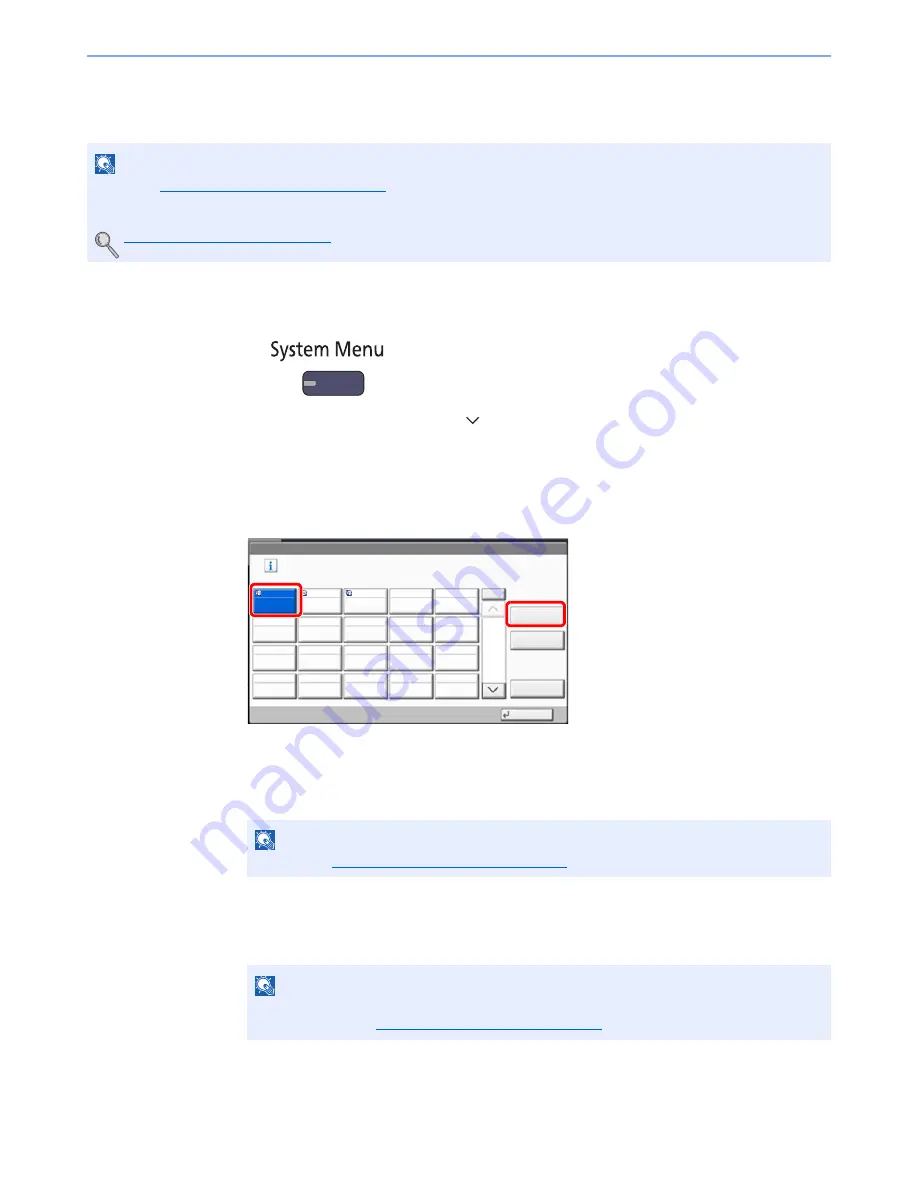
3-48
Preparation before Use > Registering Destinations in the Address Book
Adding a Destination on One Touch Key (One Touch Key)
Assign a new destination (contact or group) to an one touch key. A maximum of 1,000 destinations can be registered.
1
Display the screen.
1
Press the [
System Menu
] key.
2
Press in the following sequence: [
], [Edit Destination], and then [Add/Edit] in "One Touch Key".
2
Add One Touch Keys.
1
Select a One Touch Key number (0001 to 1000) for the destination, and press [Add/Edit].
Pressing [
Quick No. Search
] key or [No.] enables direct entry of a One Touch Key number.
Select a One Touch Key with no registered destination.
2
Press [Change] of "Display Name".
3
Enter the One Touch Key name (up to 24 characters) displayed in the send base screen,
and press [OK].
4
Press [Change] of "Destination". The address book appears.
5
Select a destination (contact or group) to add to the One Touch Key number, and press [OK].
Pressing [Detail] shows the detailed information of the selected destination.
6
Press [Save].
The destination will be added to the One Touch Key.
NOTE
• Refer to
Specifying Destination on page 5-25
for use of One Touch Key.
• You can add One Touch keys and change their settings on Command Center RX.
Registering Destinations (page 2-46)
NOTE
Refer to the
Character Entry Method on page 11-9
for details on entering characters.
NOTE
Destinations can be sorted or searched by destination name or address number.
For details, refer to
Specifying Destination on page 5-25
.
Edit Destination - One Touch Key
Add a One Touch key.
Add/Edit
No.
Delete
Detail
1/50
Close
0001
0002
0003
0004
0005
0006
0007
0008
0009
0010
0011
0012
0013
0014
0015
0016
0017
0018
0019
0020
AAA
BBB
CCC
2
1
Содержание TASKalfa 3010i
Страница 1: ...OPERATION GUIDE 3010i 3510i ...
Страница 22: ...xxi ...
Страница 42: ...xli Menu Map ...
Страница 60: ...1 18 Legal and Safety Information Notice ...
Страница 114: ...2 54 Installing and Setting up the Machine Transferring data from our other products ...
Страница 164: ...3 50 Preparation before Use Registering Destinations in the Address Book ...
Страница 176: ...4 12 Printing from PC Printing Data Saved on the Printer ...
Страница 250: ...5 74 Operation on the Machine Manual Staple ...
Страница 314: ...6 64 Using Various Functions Functions ...
Страница 392: ...8 60 System Menu Default Setting on the Machine System Menu ...
Страница 434: ...9 42 User Authentication and Accounting User Login Job Accounting Unknown ID Job ...
Страница 438: ...10 4 Troubleshooting Regular Maintenance DP 772 1 2 3 4 ...
Страница 439: ...10 5 Troubleshooting Regular Maintenance DP 773 1 2 ...
Страница 441: ...10 7 Troubleshooting Regular Maintenance 3 4 5 6 ...
Страница 471: ...10 37 Troubleshooting Troubleshooting Cassette 2 1 2 ...
Страница 472: ...10 38 Troubleshooting Troubleshooting Optional Cassettes 3 and 4 Paper Feeder 500 sheet x 2 1 2 ...
Страница 473: ...10 39 Troubleshooting Troubleshooting Large Capacity Feeder 1 500 sheet x 2 1 2 3 B1 B2 ...
Страница 474: ...10 40 Troubleshooting Troubleshooting Multi Purpose Tray 1 2 3 4 ...
Страница 475: ...10 41 Troubleshooting Troubleshooting Duplex unit 1 2 ...
Страница 476: ...10 42 Troubleshooting Troubleshooting Inner Tray Fixing unit 1 2 3 ...
Страница 480: ...10 46 Troubleshooting Troubleshooting Job Separator 1 2 3 Bridge Unit Option 1 2 ...
Страница 481: ...10 47 Troubleshooting Troubleshooting 1 000 Sheet Finisher Option 1 2 3 D1 D2 2 1 D3 ...
Страница 482: ...10 48 Troubleshooting Troubleshooting 3 000 Sheet Finisher Option Coupling Section 1 2 Tray A 1 2 D1 D6 ...
Страница 484: ...10 50 Troubleshooting Troubleshooting Tray B 1 2 3 D2 D3 ...
Страница 485: ...10 51 Troubleshooting Troubleshooting Conveyor 1 2 Mailbox Option 1 D2 D3 1 2 ...
Страница 486: ...10 52 Troubleshooting Troubleshooting Clearing a Staple Jam 1 000 Sheet Finisher 1 2 3 2 1 CLICK ...
Страница 487: ...10 53 Troubleshooting Troubleshooting 3 000 Sheet Finisher Staple cartridge holder A 1 2 3 2 1 CLICK ...
Страница 488: ...10 54 Troubleshooting Troubleshooting ...
Страница 529: ......
Страница 532: ...First edition 2013 7 2NLKDEN100 ...






























