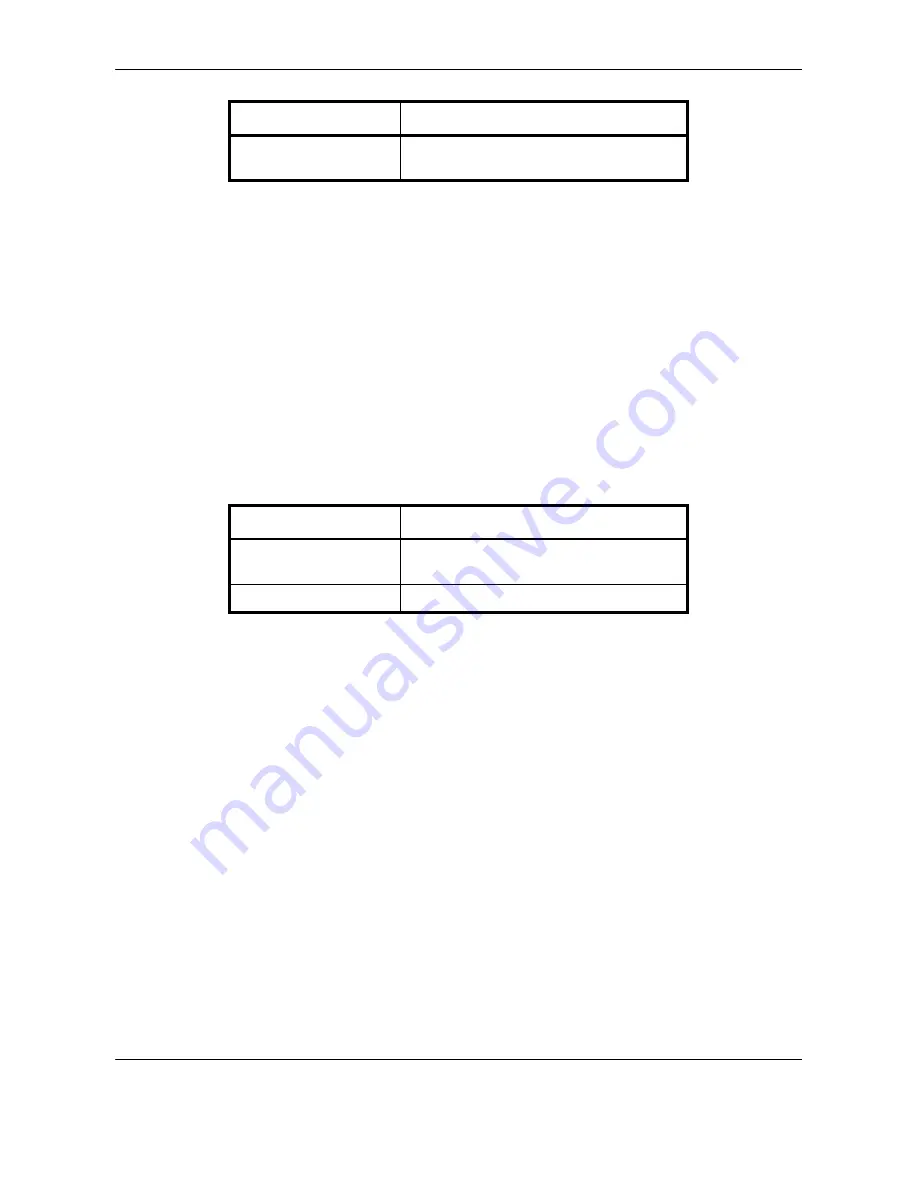
Default Setting (System Menu)
8-34
OPERATION GUIDE
Use the procedure below to specify the action performed for Auto Paper Selection.
1
Press the
System Menu
key.
2
Press [Copy] and [Change] of
Auto Paper
Selection
.
3
Press [Most Suitable Size] or [Same as Original
Size].
4
Press [OK].
5
Move to the copy screen and press the
Reset
key.
Auto % Priority
When a paper source of different size from the original is selected, select whether automatic zoom (reduce/
zoom) is performed. The table below shows the available settings.
Use the procedure below to specify the automatic zoom priority.
1
Press the
System Menu
key.
2
Press [Copy] and [Change] of
Auto % Priority
.
3
Select the default for [Off] or [On].
4
Press [OK].
5
Move to the copy screen and press the
Reset
key.
Reserve Next Priority
Select the operation of the reserve copy and interrupt copy functions and for canceling jobs.
Use the procedure below to select the default
Reserve Next Priority
setting.
1
Press the
System Menu
key.
2
Press [Copy] and [Change] of
Reserve Next
Priority
.
3
Select the default for [Off] or [On].
4
Press [OK].
Same as Original Size
Select paper that matches the size of the
original, regardless the zoom.
Item
Description
Item
Description
Off
No zoom performed (copied in original
size).
On
Automatic zoom performed as appropriate.
Содержание TASKalfa 250ci
Страница 72: ...Preparation before Use 2 32 OPERATION GUIDE ...
Страница 244: ...Document Box 6 24 OPERATION GUIDE ...
Страница 264: ...Status Job Cancel 7 20 OPERATION GUIDE ...
Страница 412: ...Troubleshooting 10 30 OPERATION GUIDE 5 Press the indicated position to close left cover 1 ...
Страница 444: ...Management 11 32 OPERATION GUIDE ...
Страница 447: ...OPERATION GUIDE Appendix 3 Key Counter FAX Kit Expansion Memory ...
Страница 486: ......
Страница 487: ......
Страница 488: ...Rev 1 2009 6 Printed in China 302H756041 ...






























