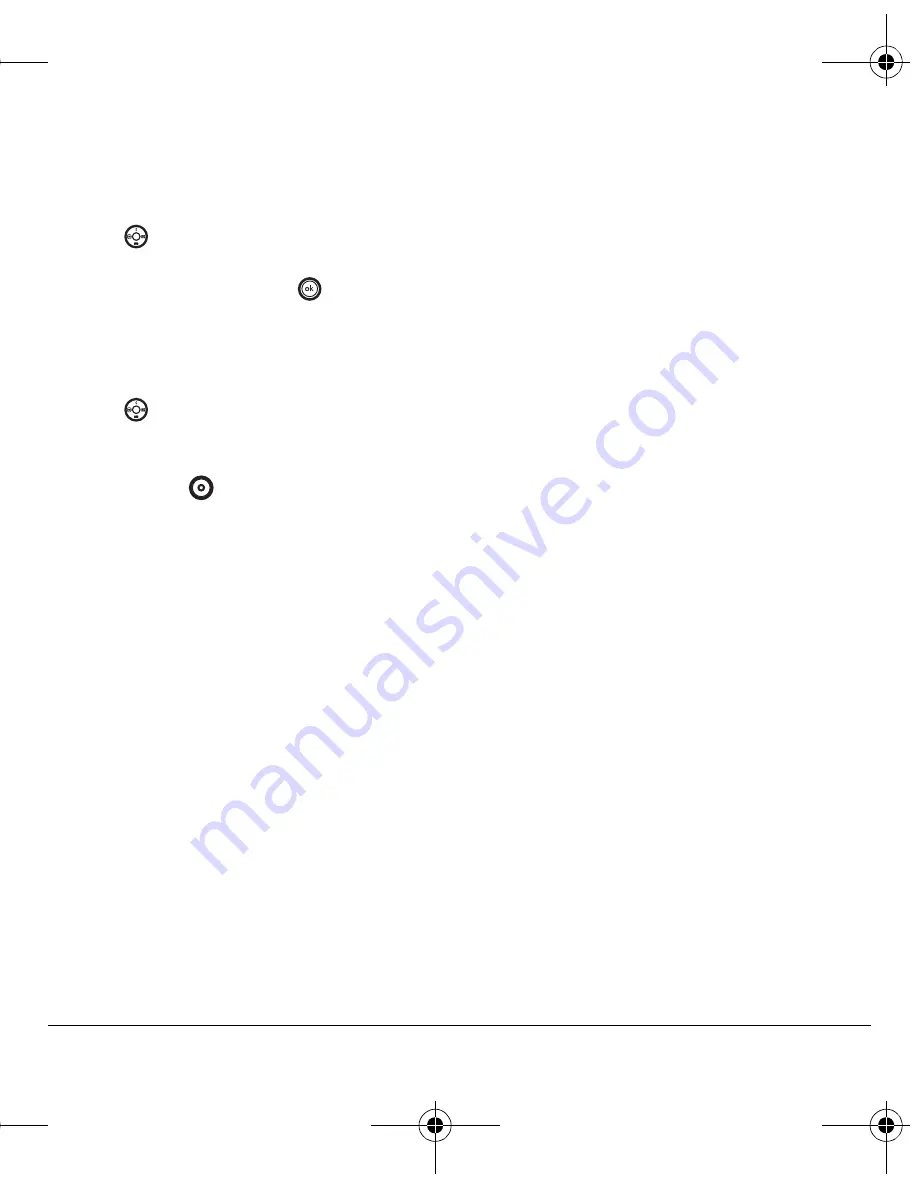
User Guide for the MARBL Phone
23
Assigning a picture to a caller group
1.
Select
Menu
→
Contacts
→
Groups
.
2.
Press
down to scroll through the list of
groups. When you come to the group you wish
to assign a picture to, press
.
3.
Select
Options
→
Picture
→
Assign picture
.
4.
Select
Get more graphics
,
VirginXL graphics
,
Wallpapers
, or
Caller IDs
.
5.
Press
up, down, left, and right to scroll
through the list of available pictures. When
you come to the desired picture, press the left
option button
to assign the picture to
the group.
82-G1845-1EN.book Page 23 Wednesday, January 17, 2007 11:13 AM






























