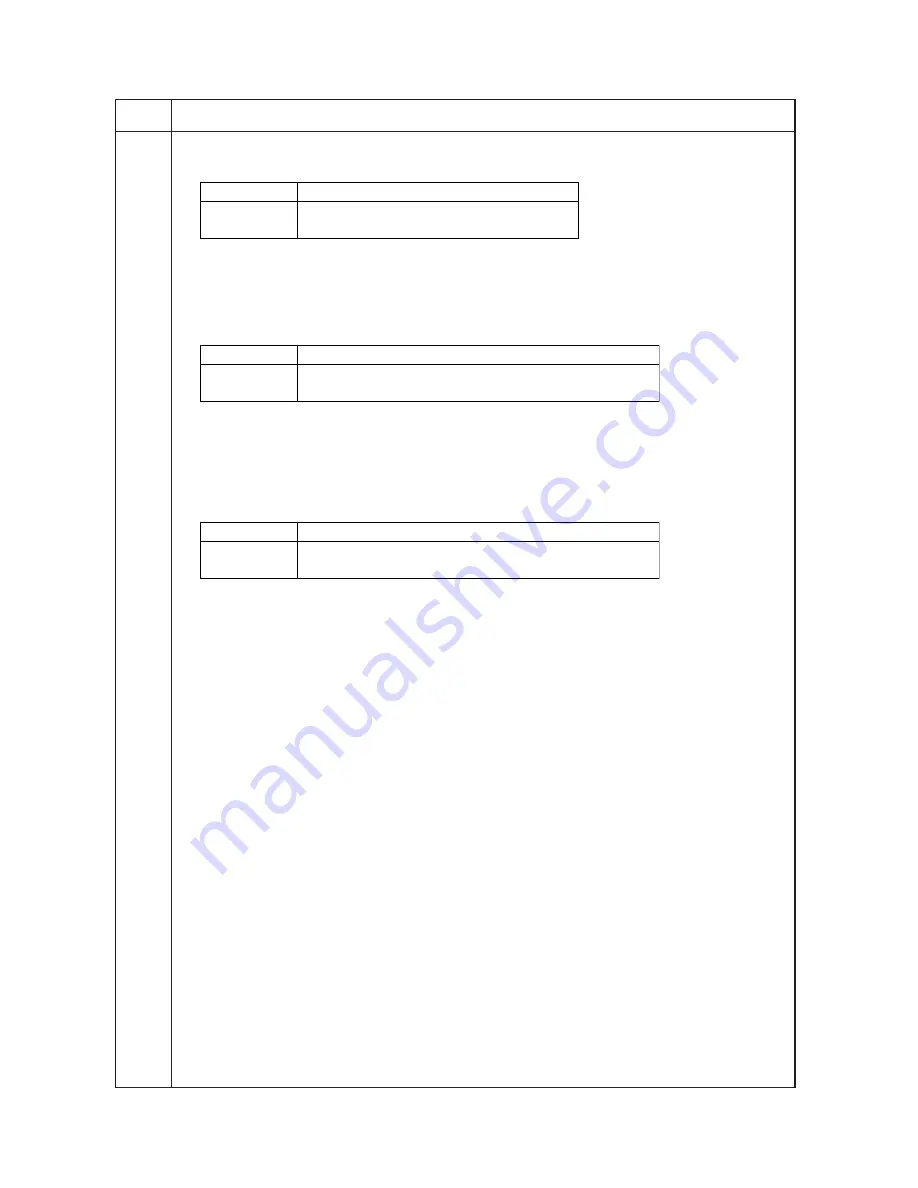
Maintenance
Description
item No.
3JF
1-3-30
Setting the CNG detection times in the fax/telephone auto select mode
Sets the CNG detection times in the fax/telephone auto select mode.
1. Change the setting using the numeric keys.
Detects CNG once.
Detects CNG twice.
Display
1: 1 TIME
2: 2 TIMES
Description
2. Press the start key. The value is set.
3. To return to the screen for selecting an item, press the stop/clear key.
Setting ECM for each abbreviated dialling
Turns ECM on/off for each abbreviated dialling.
1. Enter a registered three-digit abbreviated dialling number and press the start key.
2. Enter 1 or 2 using the numeric keys to change the setting.
ECM communication is performed for all abbreviated diallings.
Disables the ECM for abbviated diallings.
Display
1: ON
2: OFF
Description
3. Press the start key. The value is set. The screen for entering a abbreviated dialling number is displayed.
To return to the screen for selecting an item, press the stop/clear key at the screen for entering a one-touch
key number.
Setting ECM for each one-touch key
Turns ECM on/off for each one-touch key.
1. Enter a registered two-digit one-touch key number and press the start key.
2. Enter 1 or 2 using the numeric keys to change the setting.
ECM communication is performed for all one-touch keys.
Disables the ECM for one-touch keys.
Display
1: ON
2: OFF
Description
3. Press the start key. The value is set. The screen for entering a one-touch key number is displayed.
To return to the screen for selecting an item, press the stop/clear key at the screen for entering a one-touch
key number.
Completion
Press the stop/clear key at the screen for selecting an item. The screen for selecting a maintenance item No. is
displayed.
U660
(cont.)






























