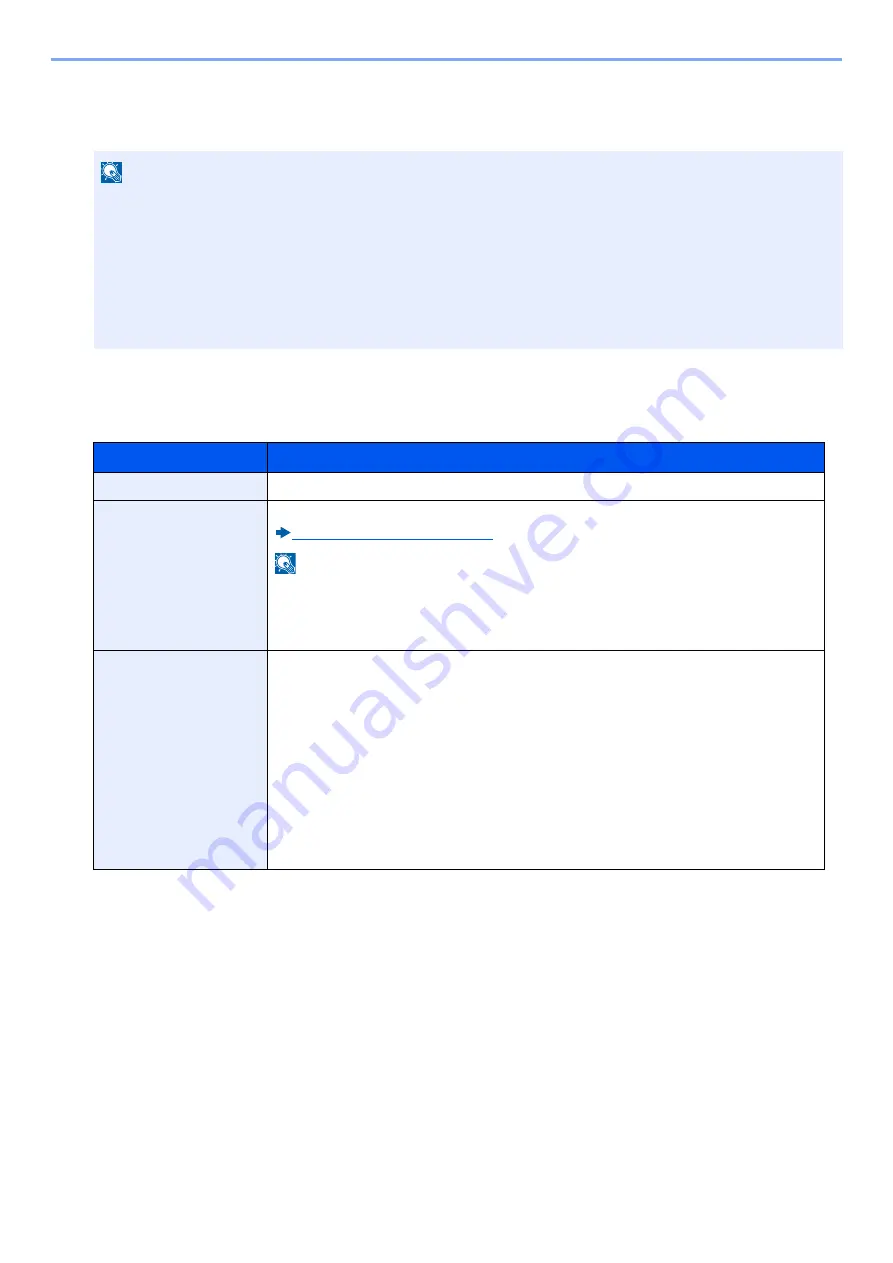
9-47
User Authentication and Accounting (User Login, Job Accounting) > Setting Unknown Number Processing Method
1
Display the screen.
1
[System Menu / Counter] key > [User Login/Job Accounting]
2
Select [Unknown User Settings] > [User Property].
2
Enter the user information.
Add information on each item > [OK]
NOTE
If the user authentication screen appears, enter your login user name and login password and select [Login].
For this, you need to log in with administrator privileges. The factory default login user name and login password
are set as shown below.
Login User Name
ECOSYS M8124cidn:2400, ECOSYS M8130cidn:3000
Login Password
ECOSYS M8124cidn:2400, ECOSYS M8130cidn:3000
Item
Description
User Name
Enter the user name, up to 32 characters.
Account Name
Register an account for the unknown ID user.
User Login/Job Accounting (9-29)
NOTE
•
To perform the Account ID select [Menu] > [Search (Name)] or [Search(ID)].
•
To sort the account name, select [Menu] > [Sort (Name)] or [Sort (ID)].
•
This is displayed when job accounting administration is enabled.
Authorization Rules
Set usage restrictions.
The following restriction items are available:
Printer:
Select whether or not to reject usage of print functions for the printer.
The relevant print functions are as follows.
•
Printing from PC
Printer (Full Color):
Select whether or not use of the print function (full-color) of the printer is prohibited.
The relevant print functions are as follows.
•
Printing from PC
Содержание Ecosys M812cidn
Страница 1: ...ECOSYS M8124cidn ECOSYS M8130cidn OPERATION GUIDE PRINT COPY SCAN FAX...
Страница 80: ...2 2 Installing and Setting up the Machine Uninstalling Applications 2 55...
Страница 264: ...6 11 Advanced Setting of Functions Collate Offset Offset Each Page Each page is offset Offset Each Set Offset Each Set...
Страница 385: ...9 2 User Authentication and Accounting User Login Job Accounting Registering User Property for an Unknown ID User 9 46...
Страница 433: ...10 3 Maintenance Regular Maintenance 2 Clean the slit glass and the reading guide...
Страница 485: ...11 44 Troubleshooting Clearing a Staple Jam 5 Close the staple cover...
Страница 523: ......
Страница 526: ...2017 10 2P3KDEN002...






























