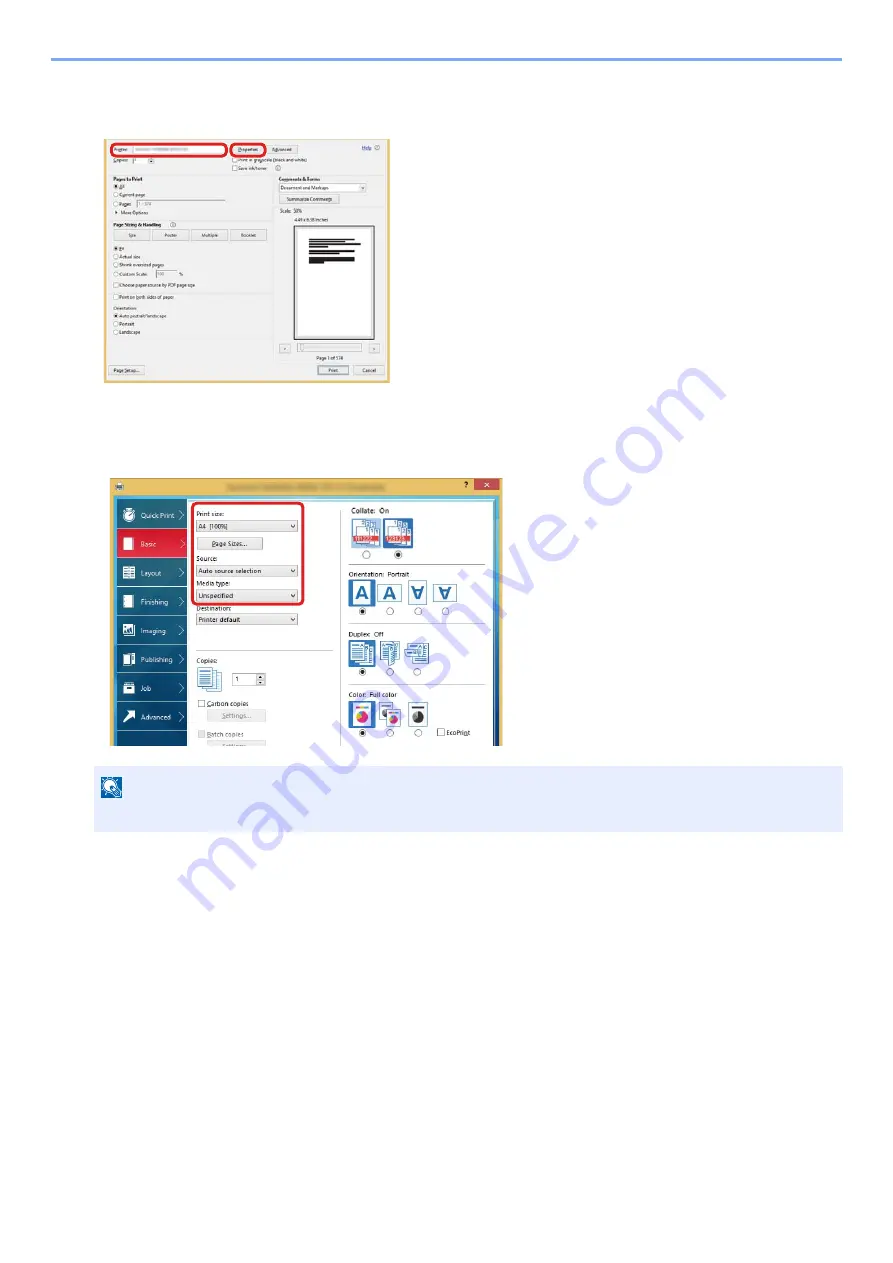
4-9
Operation on PC > Printing from PC
4
Select the paper size and type of non-standard size paper.
1
On the "Name" menu, select his MFP, and then click the [Properties] button.
2
Select the [Basic] tab.
3
Click "Print size" menu and select the paper size registered in step 2.
To print on the special paper such as thick paper or transparency, click "Media Type" menu and select the media type.
4
Select the paper source in the “Source" menu.
5
Click [OK] button to return to the Print dialog box.
5
Start printing.
Click the [OK] button.
NOTE
If you loaded a postcard or envelope, select [Cardstock] or [Envelope] in the "Media Type" menu.
1
2
Содержание Ecosys M812cidn
Страница 1: ...ECOSYS M8124cidn ECOSYS M8130cidn OPERATION GUIDE PRINT COPY SCAN FAX...
Страница 80: ...2 2 Installing and Setting up the Machine Uninstalling Applications 2 55...
Страница 264: ...6 11 Advanced Setting of Functions Collate Offset Offset Each Page Each page is offset Offset Each Set Offset Each Set...
Страница 385: ...9 2 User Authentication and Accounting User Login Job Accounting Registering User Property for an Unknown ID User 9 46...
Страница 433: ...10 3 Maintenance Regular Maintenance 2 Clean the slit glass and the reading guide...
Страница 485: ...11 44 Troubleshooting Clearing a Staple Jam 5 Close the staple cover...
Страница 523: ......
Страница 526: ...2017 10 2P3KDEN002...






























