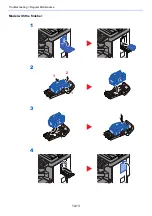10-2
Troubleshooting > Regular Maintenance
Regular Maintenance
Cleaning
Clean the machine regularly to ensure optimum printing quality.
Glass Platen
Wipe the inside of the document processor and the glass platen with a soft cloth dampened with alcohol or mild
detergent.
CAUTION
For safety, always unplug the power cord before cleaning the machine.
IMPORTANT
Do not use thinner or other organic solvents.
Содержание ECOSYS M3860idn
Страница 1: ...kyoceradocumentsolutions com Operation Guide ECOSYS M3860idnf ECOSYS M3860idn ...
Страница 57: ...2 3 Installing and Setting up the Machine Part Names 18 Anti theft Lock Slot 19 Rear Cover 18 19 ...
Страница 404: ...10 5 Troubleshooting Regular Maintenance 4 Vents Use a lint free cloth to clean dust and dirt away from the vents ...
Страница 407: ...10 8 Troubleshooting Regular Maintenance 4 5 6 IMPORTANT Do not touch the points shown below ...
Страница 412: ...10 13 Troubleshooting Regular Maintenance Model with the finisher 1 2 3 4 1 1 2 ...
Страница 433: ...10 34 Troubleshooting Troubleshooting Duplex Unit 1 2 3 ...
Страница 436: ...10 37 Troubleshooting Troubleshooting Finisher tray 1 2 3 ...
Страница 437: ...10 38 Troubleshooting Troubleshooting Document Processor 1 2 3 4 ...
Страница 438: ...10 39 Troubleshooting Troubleshooting Clearing a Staple Jam Model without the finisher 1 2 3 ...
Страница 439: ...10 40 Troubleshooting Troubleshooting Model with the finisher 1 2 ...
Страница 480: ......
Страница 483: ...2019 4 2WFKDEN000 ...