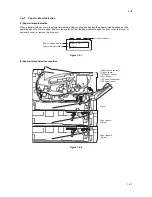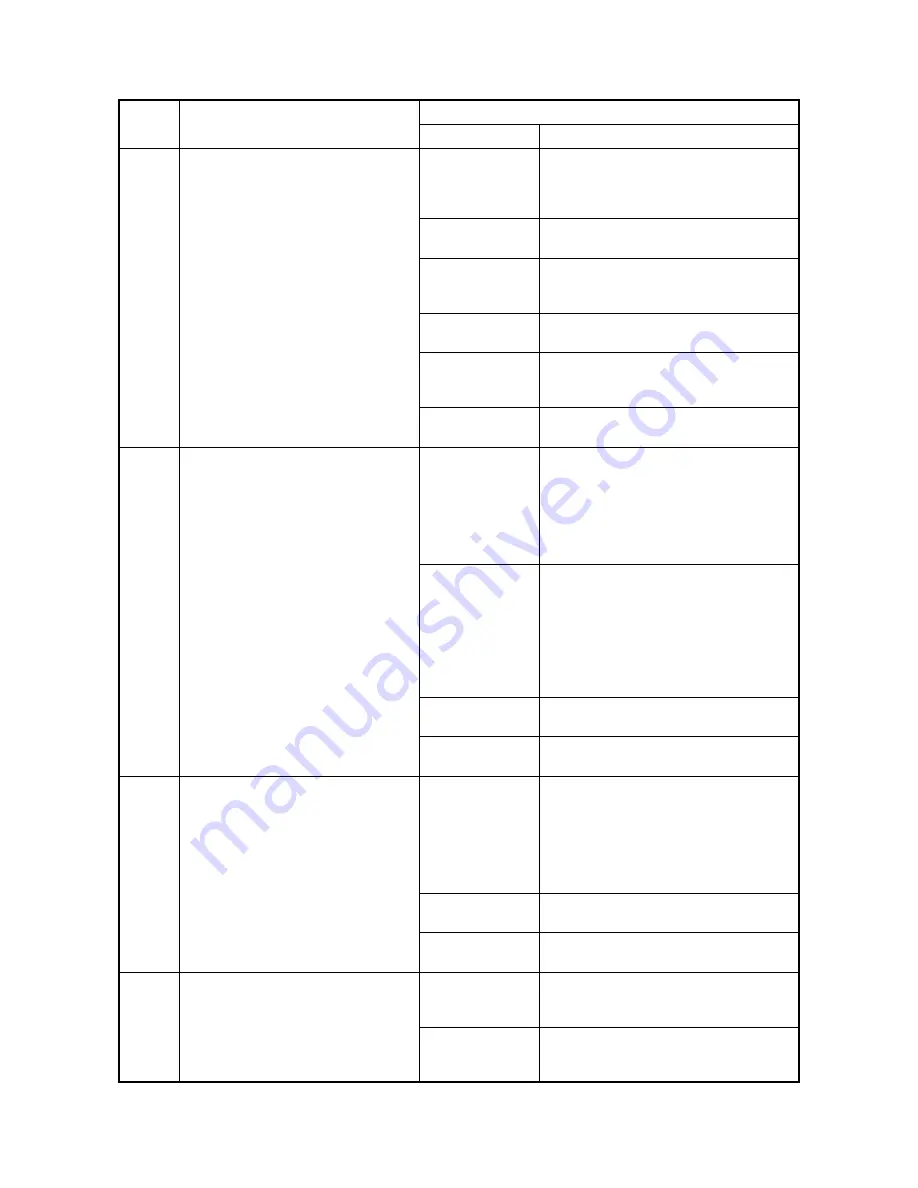
2H4
1-4-5
6030
Broken fuser thermistor wire
Input from fuser thermistor is 0 (A/D
value).
Poor contact in the
fuser thermistor
connector termi-
nals.
Reinsert the connector (See page 1-5-16).
Broken fuser ther-
mistor wire.
Replace the fuser unit (See page 1-5-16).
Fuser thermistor
installed incor-
rectly.
Replace the fuser unit (See page 1-5-16).
Fuser thermal cut-
out triggered.
Replace the fuser unit (See page 1-5-16).
Fuser heater lamp
installed incor-
rectly.
Replace the fuser unit (See page 1-5-16).
Broken fuser
heater lamp wire.
Replace the fuser unit (See page 1-5-16).
6400
Zero cross signal error
The zero cross signal does not reach the
control PWB for specified time.
Defective harness
between high volt-
age PWB (YC202)
and control PWB
(YC311), or
improper connec-
tor insertion.
Reinsert the connector. Also check for conti-
nuity within the connector harness. If none,
remedy or replace the harness (See page 1-
5-24).
Defective harness
between power
source PWB
(YC103) and high
voltage PWB
(YC201), or
improper connec-
tor insertion.
Reinsert the connector. Also check for conti-
nuity within the connector harness. If none,
remedy or replace the harness (See page 1-
5-24).
Defective power
source PWB.
Replace the power source PWB (See page
1-5-22).
Defective control
PWB.
Replace the control PWB (See page 1-5-
19).
F000
Control PWB - Operation panel PWB
communication error
Defective harness
between operation
panel PWB (YC1)
and control PWB
(YC7), or improper
connector inser-
tion.
Reinsert the connector. Also check for conti-
nuity within the connector harness. If none,
remedy or replace the harness (See page 1-
5-24).
Defective opera-
tion panel PWB.
Replace the operation panel PWB.
Defective control
PWB.
Replace the control PWB (See page 1-5-
19).
F010
Control PWB checksum error
Defective code
ROM (flash mem-
ory).
Turn the power switch off/on to restart the
printer. If the error is not resolved, replace
the control PWB (See page 1-5-19).
Defective control
PWB.
Replace the control PWB (See page 1-5-
19).
Code
Contents
Remarks
Causes
Check procedures/corrective measures
Содержание ECOSYS FS-1350DN
Страница 1: ...SERVICE MANUAL Published in October 2008 842H4010 2H4SM060 First Edition FS 1350DN ...
Страница 3: ...Revision history Revision Date Replaced pages Remarks ...
Страница 4: ...This page is intentionally left blank ...
Страница 10: ...This page is intentionally left blank ...
Страница 18: ...2H4 1 1 6 This page is intentionally left blank ...
Страница 21: ...2H4 1 2 3 1 Removing the tapes Procedure 1 Remove three tapes Figure 1 2 3 Tape Tape Tape ...
Страница 24: ...2H4 1 2 6 This page is intentionally left blank ...
Страница 57: ...2H4 1 5 5 5 Unhook seven hooks and then remove the left cover Figure 1 5 6 Left cover Hooks ...
Страница 104: ...2H4 2 1 14 Figure 2 1 21 Paper exit section block diagram EXITN Fuser unit Exit sensor Control PWB YC333 3 ...
Страница 106: ...2H4 2 1 16 This page is intentionally left blank ...
Страница 110: ...2H4 2 2 4 This page is intentionally left blank ...
Страница 118: ...2H4 2 3 8 This page is intentionally left blank ...
Страница 121: ......
Страница 122: ......