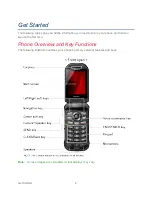Phone Basics
14
Phone Basics
Your phone is packed with features that simplify your life and expand your ability to stay
connected to the people and information that are important to you. The following topics will
introduce the basic functions and features of your phone.
Your Idle Screen
The Idle screen is the starting point for accessing your phone’s functions and menus.
Idle Screen Overview
The following illustration describes the basics of the Idle screen.
Note:
Screen images are simulated. Actual displays may vary.
●
Status bar:
Displays the time and phone status icons.
●
Clock display:
Displays time and date. You can turn on or off this display from the
Display settings.
●
Left soft key:
Displays actions or menu items that you can select by pressing the Left
soft key
.
●
Center soft key:
Displays actions or menu items that you can select by pressing the
Center soft key
.
Содержание DURAXV EXTREME
Страница 1: ...User Guide ...