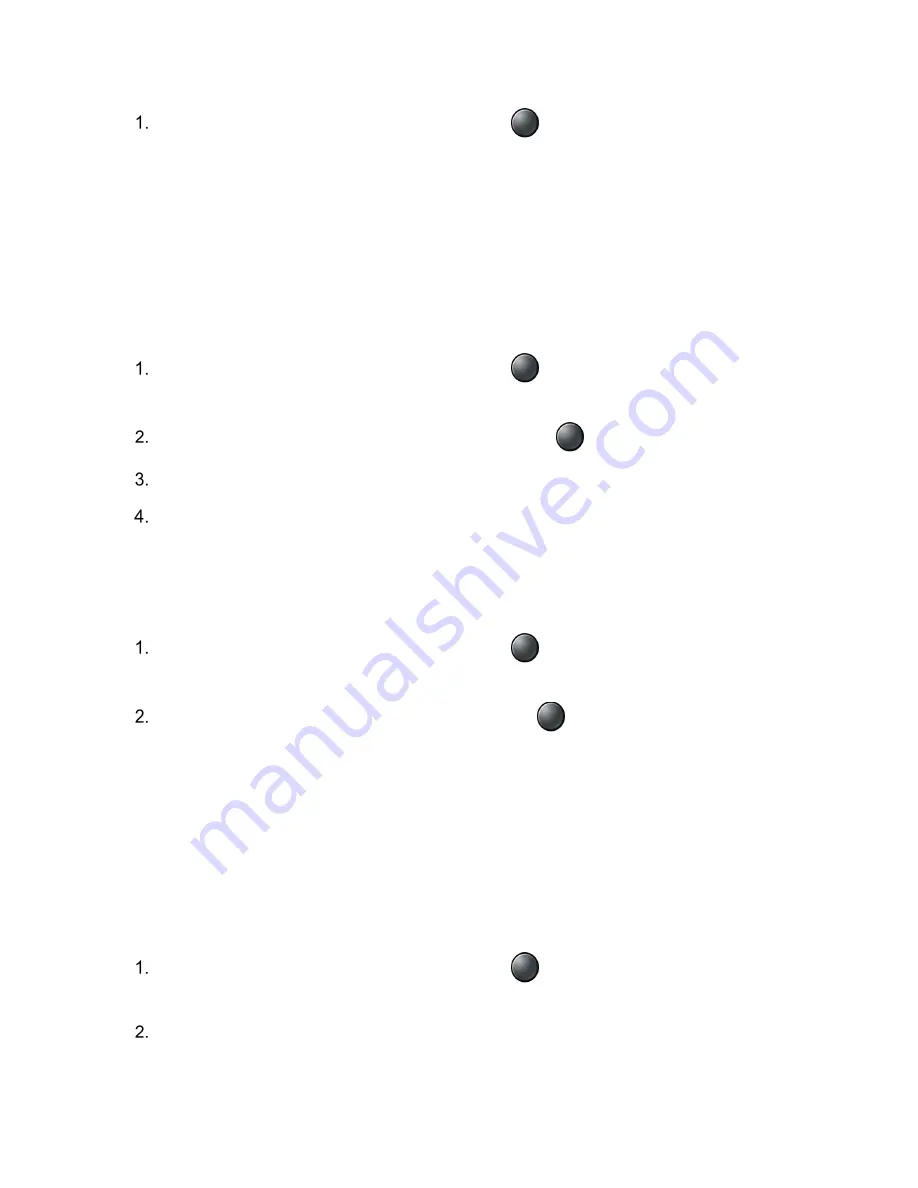
Settings
104
From the Idle screen, press the Center soft key
[Menu]
>
Settings & tools
>
Settings
>
Phone settings
>
Security
>
SIM card lock
.
Lock SIM card
to require a PIN in order to use your phone.
Change SIM PIN
to change your PIN code.
Accounts Settings
Add and manage accounts on your phone.
Set Up a New Account
From the Idle screen, press the Center soft key
[Menu]
>
Settings & tools
>
Settings
>
Phone settings
>
Accounts
.
Highlight
Add account
and press the Center soft key
[Select]
.
Select an account type.
Follow the instructions on the screen to set up an account.
Depending on the account type, you may need to enter an email address or user
address, password, domain name, or other information.
Manage Existing Accounts
From the Idle screen, press the Center soft key
[Menu]
>
Settings & tools
>
Settings
>
Phone settings
>
Accounts
.
Highlight an account and press the Center soft key
[Select]
Account settings
to configure detailed settings.
Account sync
to sync your accounts.
Remove account
to remove the selected account from your phone.
Date & Time Settings
Use the Date & Time settings menu either to automatically use the network-provided date and
time or manually set these values, as well as select time and date format options.
From the Idle screen, press the Center soft key
[Menu]
>
Settings & tools
>
Settings
>
Phone settings
>
Date & time
.
Select
Automatic date & time
and select
Off
to set it off.
If set to
On
, you cannot set the date or time values manually.
Содержание DURAXV EXTREME
Страница 1: ...User Guide ...









































