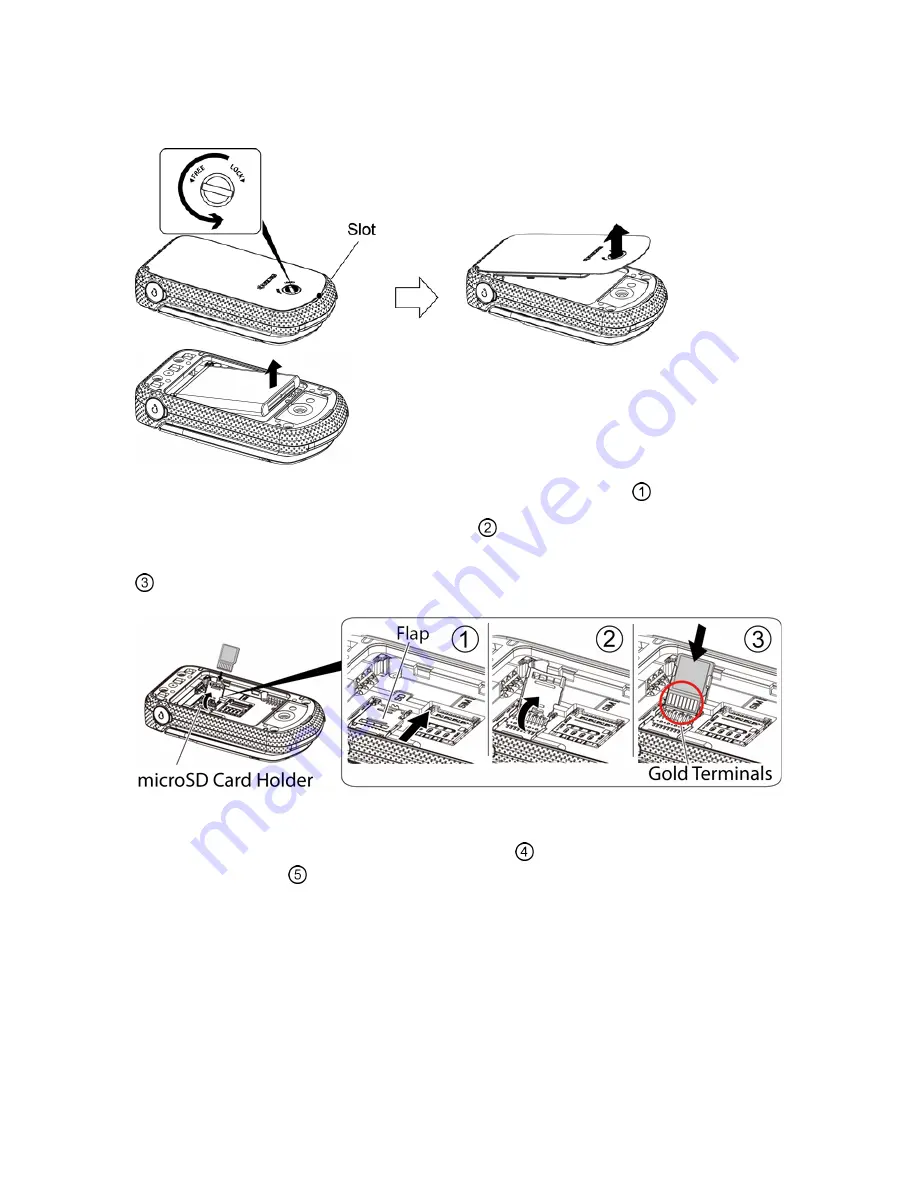
Get Started
7
1. Rotate the battery cover screw to open the cover, and remove the battery.
2. Slide the flap of the card holder in the direction of the arrow to unlock it (
).
3. Raise the flap of the card holder with your finger (
).
4. Insert a SD card into the flap of the holder. Make sure to check the position of the gold terminals (
).
Note
: Putting undue pressure on the flap of the card holder may damage it.
5. Replace the flap of the card holder and gently press it (
), and then slide the flap in the direction
of the arrow to lock it (
).
















































