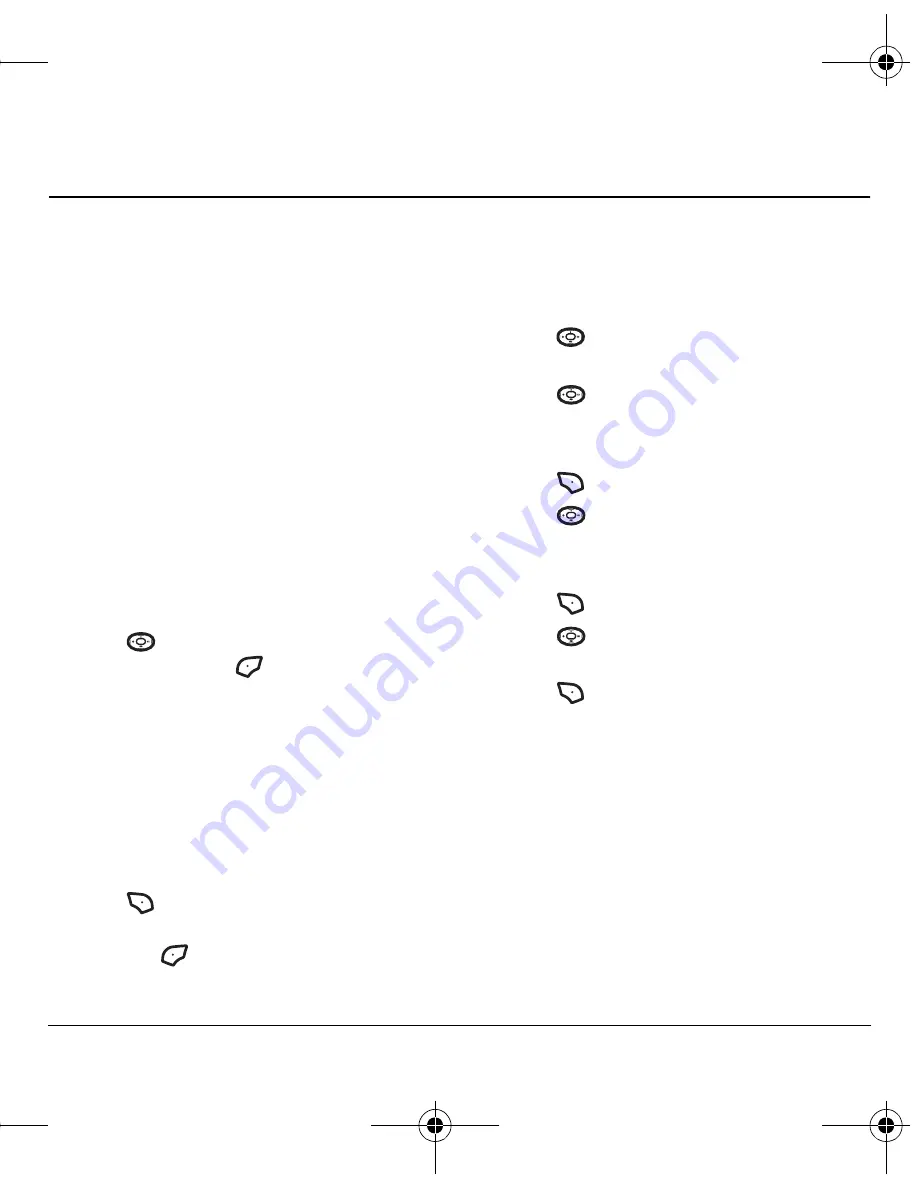
User Guide for the Cyclops Phone
29
7 P
ICTURE
M
ESSAGING
Sending picture messages
You can send picture messages to phones that are
capable of receiving them or to email addresses.
For details and pricing, check with Virgin Mobile.
Note:
Size limits may apply to picture message
files. Visit
www.virginmobileusa.com
for details.
Creating a picture message
1.
If you do not have pictures stored in your
picture folder, select
Menu
→
Messaging
→
Send picture msg
and then continue at step 3.
If you have pictures stored in your picture
folder, select
Menu
→
Messaging
→
Send picture msg
and then continue at step 2.
2.
Press
left, right, up, or down to highlight
a picture and press
to select it.
3.
Enter the recipient’s phone number or email
address in the
To
field.
4.
To add additional recipients:
Enter a space after the first phone number or
email address, then enter another recipient
manually
- or -
Press
to
select
Options
. Then select
Contacts
or
Group Lists
. Highlight a contact
and press
twice to select it.
Note:
You can send one picture message to a
maximum of 10 recipients.
You can choose to send a copy or blind copy.
5.
Press
down to enter a recipient in the
CC
or
BCC
fields.
6.
Press
down to enter a message in the
Subject
field. Choose a method:
• Enter the subject text manually, or
• Press
to select
Options
.
7.
Press
down to enter a brief text message
in the
Text
field.
• Enter the text manually, or
• Press
to select
Options
.
8.
Press
down once to enter a image in the
Image
field.
9.
Press
to select
Options
:
Note:
You may add only one picture per
picture message.
•
Take a picture
to instantly take a new photo
and attach it to your message.
•
My graphics
to access all graphic files in
the phone.
–
My pictures
displays your photos taken in
a table/thumbnail view.
–
VirginXL graphics
displays stored images
on the phone.
MultimediaMessaging.fm Page 29 Thursday, August 24, 2006 1:38 PM






























