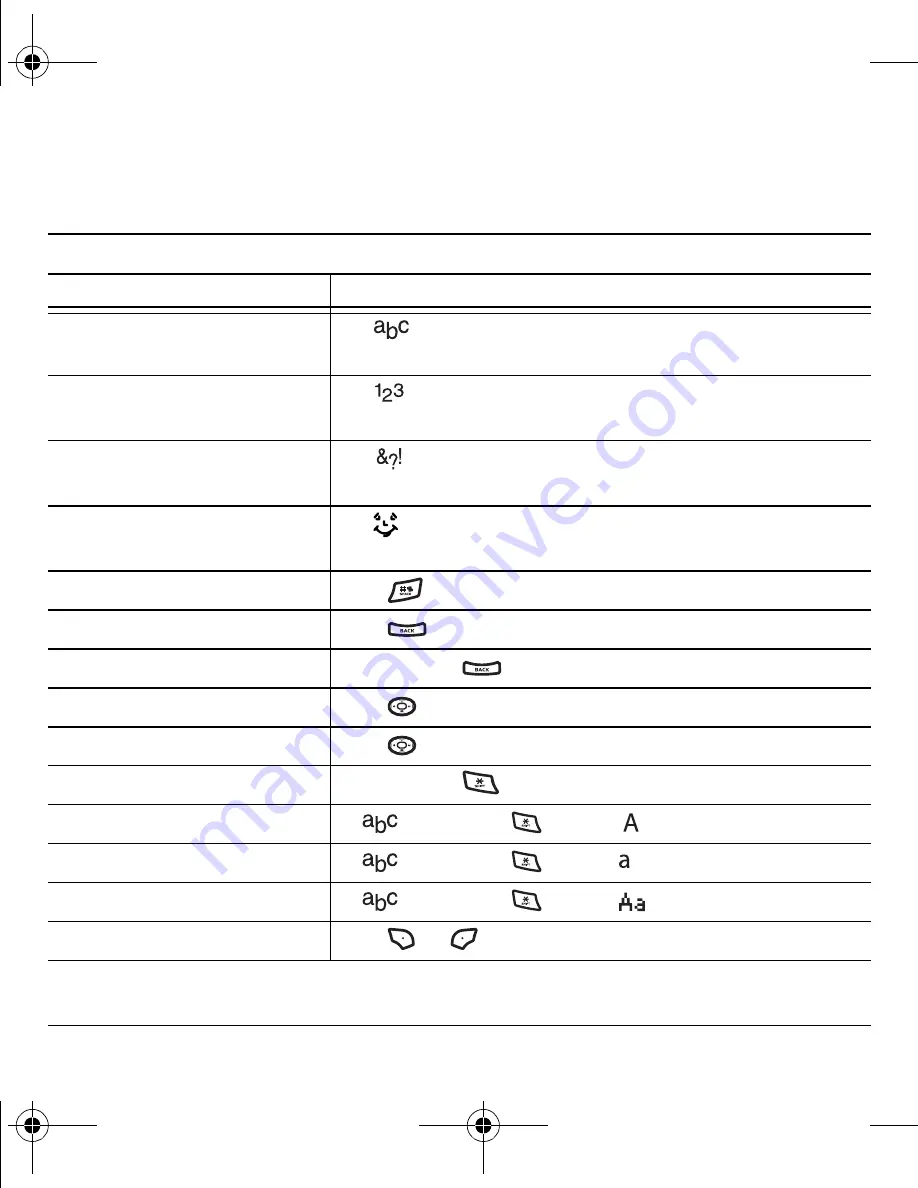
18
Entering Text
Quick reference to text entry
This table gives general instructions for entering letters, numbers, and symbols.
For keypad
To...
Do this...
Enter a letter
Use
mode and press a key, see “Text entry modes” on
page 16.
Enter a number
Use
mode and press a key. For more options, see “Text entry
modes” on page 16.
Enter a symbol
Use
mode and press a key. For more options, see “Text entry
modes” on page 16.
Enter a smiley
Use
mode and press a key once to enter its number. For more
options, see “Text entry modes” on page 16.
Enter a space
Press .
Erase a character
Press .
Erase all characters
Press and hold
.
Move the cursor right or left
Press
right or left.
Move the cursor up or down
Press
up or down.
Change text entry modes
Press and hold
.
Capitalize any letter
In
mode, press
. Choose
.
Lowercase any letter
In
mode, press
. Choose .
Change to Initial Caps
In
mode, press
. Choose
.
Select soft options on the screen
Press
or .
82-G1631-1EN.book Page 18 Tuesday, August 15, 2006 11:36 AM






























