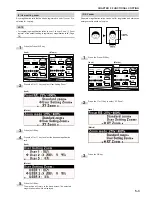CHAPTER 6 CONVENIENT FUNCTIONS
6-3
(Inch)
(Metric)
2
1
3
4
5
6
(Metric)
(Inch)
(3) Fixing Temperature Fine Adjustment
Set this function to adjust finely the fixing temperature. Adjusting the
fixing temperature affects the fixing quality of toner. Adjust the fixing
temperature upward for thick paper and downward for thin paper.
Press the Output Adj. key.
Press the
▼
or
▲
key to select “Fuse temp” [“Fixing temp.”].
Press the OK key.
Press the
▼
or
▲
key to adjust the fixing temperature.
The fixing temperature can be set between -5˚C and 5˚C in
1˚C increments.
Press the OK key.
Press the Output Adj. key.
The machine will return to the basic screen. The symbol that
indicates fixing temperature fine adjustment will appear at
the bottom of the display.
Содержание 4850w
Страница 13: ...CHAPTER 2 NAMES OF PARTS 2 3...
Страница 14: ...CHAPTER 2 NAMES OF PARTS 2 4 Inch Metric 2 Operation panel...
Страница 34: ...12 4...
Страница 48: ...12 4...
Страница 103: ...12 4...
Страница 106: ...A1...
Страница 108: ...2001 KYOCERA MITA CORPORATION is a trademark of Kyocera Corporation Rev 8 0 2006 8 302A780027...