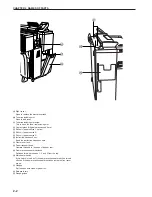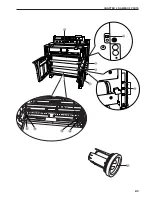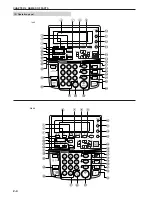CHAPTER 3 PREPARATIONS
3-4
2
Set the original face down by placing the folding portion of
the carrier sheet first.
IMPORTANT
• When using the carrier sheet, set the “
6
Orig.eject direct” of the
default setting (page 7-1) to “Discharge to back” [“Output to back”]. If
“Discharge to front” [“Output to front”] is set, the original may be
damaged.
• If synchronized cut is used in 100% copying, paper will be cut in length
of the carrier sheet.
(6) How to Use the Original Tray (option)
This tray will store up to 20 originals of 36" x 48" [A1] size.
NOTE
• When using the carrier sheet, set the original tray horizontally.
If the original tray is set horizontally, only one original can be stored.
Содержание 4850w
Страница 13: ...CHAPTER 2 NAMES OF PARTS 2 3...
Страница 14: ...CHAPTER 2 NAMES OF PARTS 2 4 Inch Metric 2 Operation panel...
Страница 34: ...12 4...
Страница 48: ...12 4...
Страница 103: ...12 4...
Страница 106: ...A1...
Страница 108: ...2001 KYOCERA MITA CORPORATION is a trademark of Kyocera Corporation Rev 8 0 2006 8 302A780027...