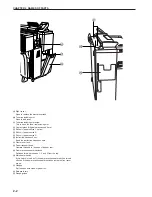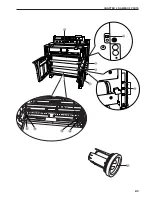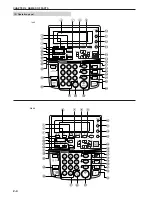ii
1
3
●
USING THE ADVANCED FEATURES OF THIS COPIER
2
4
5
3
2
1
3
2
1
3
2
1
3
2
1
3
2
1
2
3
1 1
1
2
2
3
3
■
Copier features
<Auto Paper Selection mode> (Page 4-2)
To make the machine select paper automatically.
A variety of enlargement/reduction functions
<Auto Zoom mode>(Page 4-4)
To enlarge/reduce copies to a specified paper size.
<Numeric key/zoom key input>(Page 5-4)
To enlarge/reduce copies in 1% or 0.1% increments.
<Preset R/E mode>(Page 5-1)
To enlarge/reduce copies to preset ratios.
<Independent Zoom mode>(Page 5-3)
To enlarge/reduce copies to separate lengthwise and widthwise
ratios.
<Sort copy>(Page 5-12)
To copy multiple originals to multiple collated sets.
<Group copy>(Page 5-13)
To make multiple copies grouped by original.
<Image Shift mode>(Page 5-5)
To shift the image up, down, to the right or to the left.
Содержание 4850w
Страница 13: ...CHAPTER 2 NAMES OF PARTS 2 3...
Страница 14: ...CHAPTER 2 NAMES OF PARTS 2 4 Inch Metric 2 Operation panel...
Страница 34: ...12 4...
Страница 48: ...12 4...
Страница 103: ...12 4...
Страница 106: ...A1...
Страница 108: ...2001 KYOCERA MITA CORPORATION is a trademark of Kyocera Corporation Rev 8 0 2006 8 302A780027...