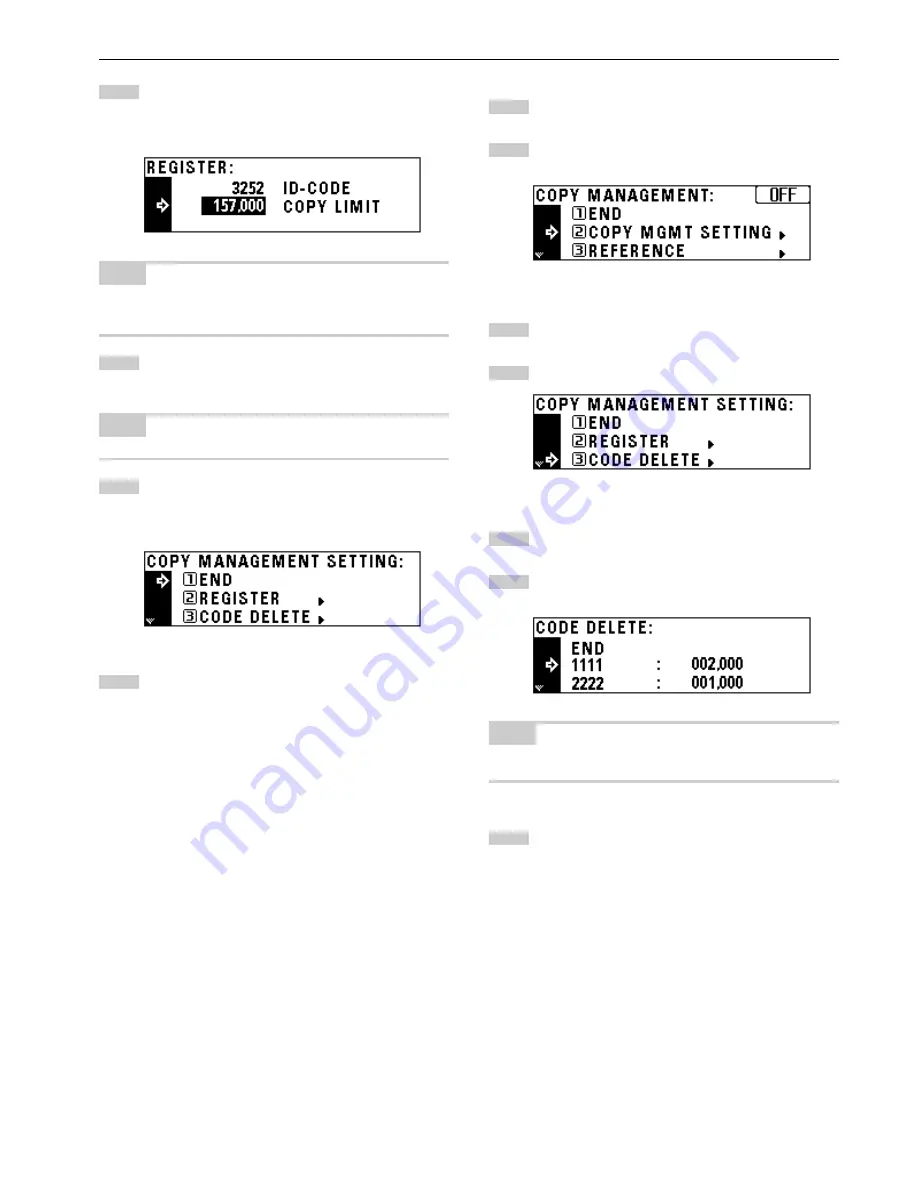
CHAPTER 6
COPIER MANAGEMENT
Enter the maximum number of copies with the numeric keys.
Limits are set in units of 1000’s, up to a maximum of
999,000.
NOTE
• Entering “0” enables unlimited copying.
• If the Stop/Clear key is pressed, the registered ID-code is cleared
and a new ID-code can be entered.
Press the enter key. The display will return to the screen in
step 4.
NOTE
• To register another ID-code, repeat steps 5 to 9.
Press the cursor up key to select “END”, and press the enter
key.
The message display will return to the screen in step 2.
Press the cursor up key to select “END”, and press the enter
key.
The message display will return to the “READY TO COPY.”
screen.
8
10
11
9
●
Deleting ID-codes
Display the copy management selection screen. (See page
6-3.)
Press the cursor down key to select “COPY MGMT SET-
TING”.
Press the enter key.
Press the cursor down key to select “CODE DELETE”.
Press the enter key.
Press the cursor down or up key to select the ID-code to be
deleted.
NOTE
• When no ID-code is registered, “– – – –” will appear and the cursor
will not move.
Press the enter key.
1
2
3
4
5
6
7
6-4
Содержание KM-2030
Страница 10: ...2 1 CHAPTER 2 NAMES OF PARTS 1 Main body...
Страница 70: ......







































