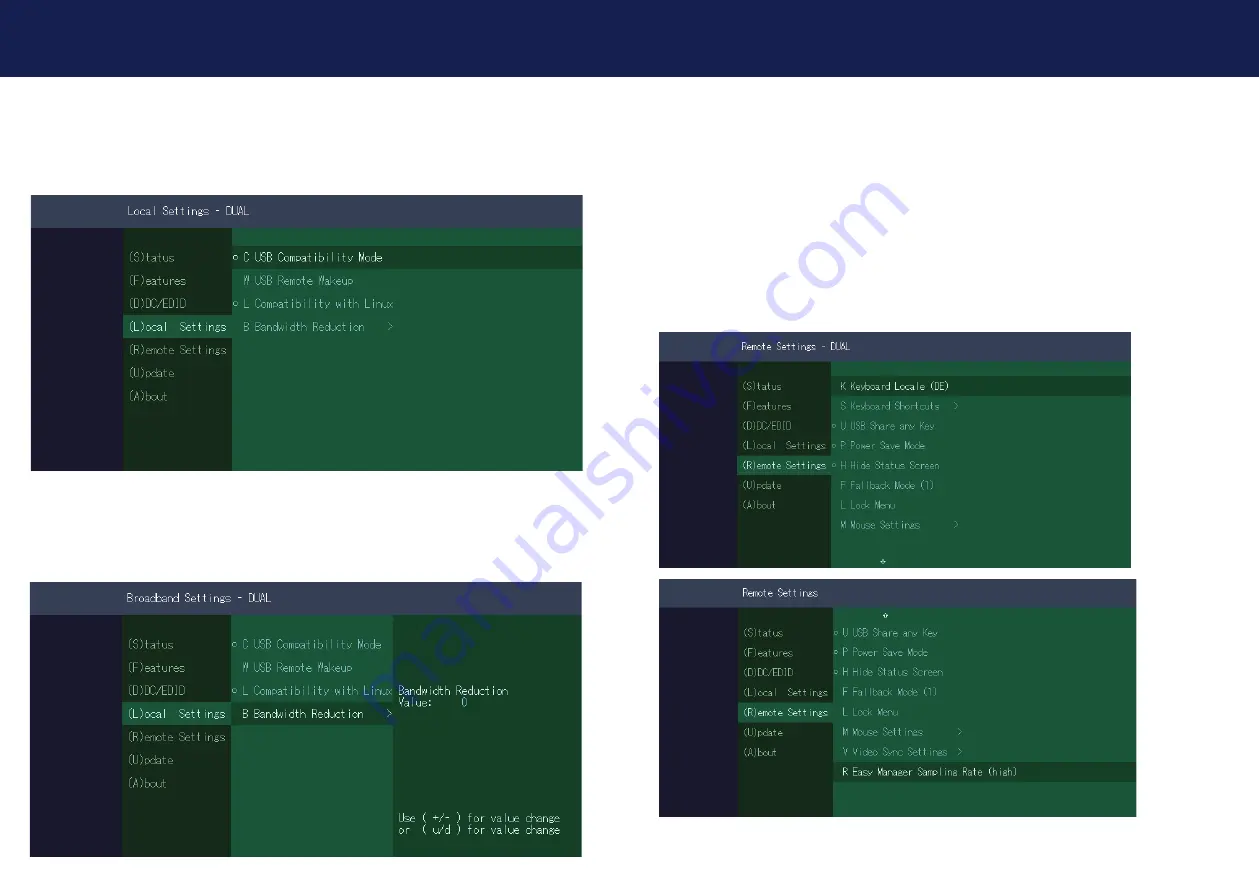
34 | kvm-tec
kvm-tec | 35
3. EXTENDER SETTINGS
3. EXTENDER SETTINGS
3.6.4 COMPATIBILITY WITH LINUX
Older Linux (before 2010) versions may not recognize the keyboard.
In this case please activate the Linux compatibility mode
3.6.5 BANDWIDTH REDUCTION
Here the bandwidth can be reduced. The basic setting is 0!
You can change the bandwidth with +/- or u/d.
3.7 REMOTE SETTINGS
Press the
R
button to display the Remote Setting menu.
K
Keyboard Locale
S
Keyboard Shortcuts
U
USB Share any Key
P
Power Save Mode
H
Hide Status Screen
F
Fallback Mode
L
Lock Menu
M
Mouse Settings
V
Video Sync Settings
R
Easy Manager Sampling Rate
















































