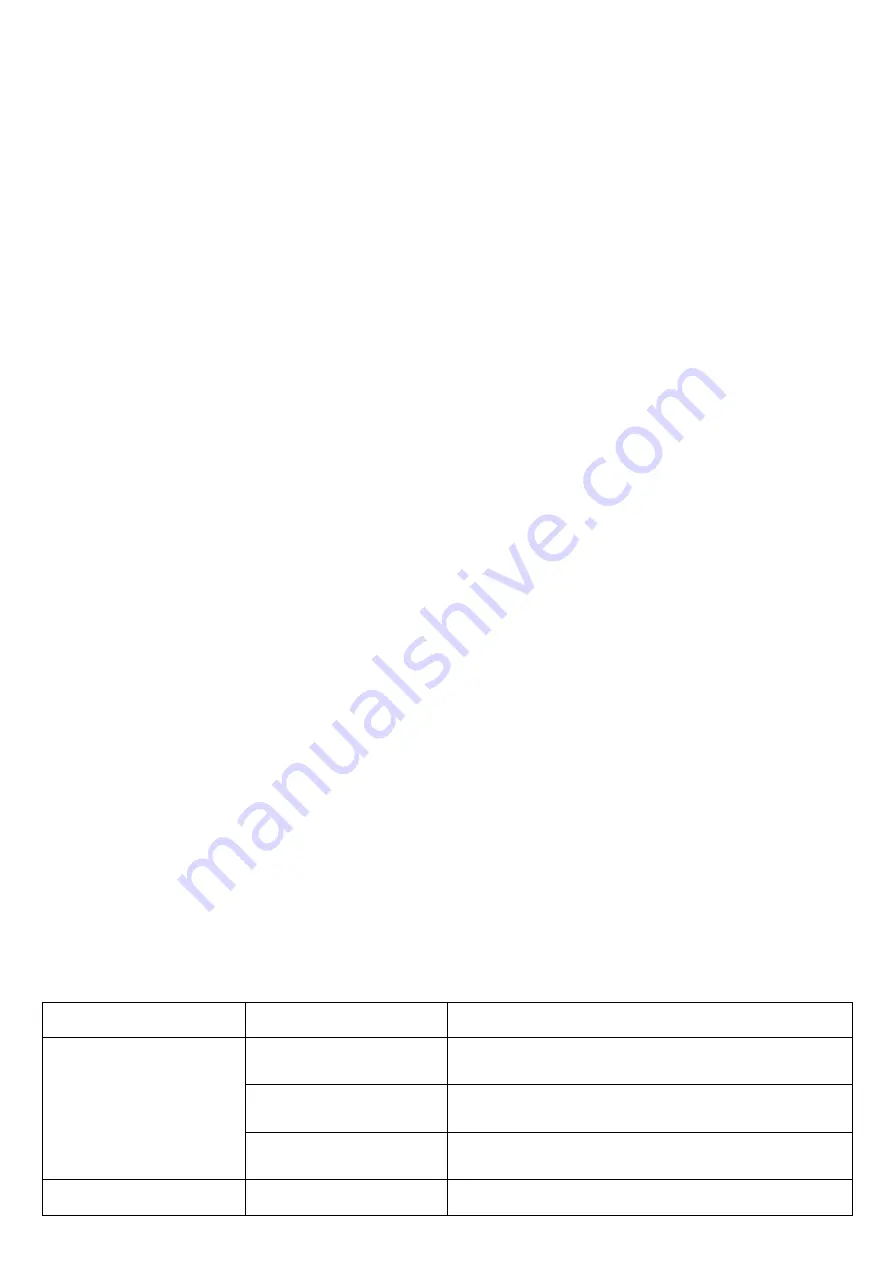
OSD HOTKEY: Selects the activation hot key for the OSD menu.
[Ctrl] [Ctrl] To activate the hot key, double-click the [Ctrl] key.
[Scroll] [Scroll] To activate the hot key, double-click the [Scroll] key.
[Shift] [Shift] To activate the hotkey assignment, double-click the [Shift] key
[Alt] [Alt] To activate the hotkey assignment, double-click the [Alt] key.
Move the highlight to an option and press [Enter] to select it.
SWITCH HOTKEY: Switch port shortcut settings.
[Ctrl] [Ctrl] [NUM] Activates the hotkey assignment by double-clicking the [Ctrl] key and selecting the switch
port number.
[Scroll] [Scroll] [NUM] Activates the hot key assignment by double-clicking the [Scroll] key and the selected
switch port number.
[Shift] [Shift] [NUM] Activates the hotkey assignment by double-clicking the [Shift] key and selecting the
switch port number.
[Alt] [Alt] [NUM] Activates the hotkey assignment by double-clicking the [Alt] key and selecting the switch
port number.
OSD POSITION: The OSD menu screen displays the position adjustment settings.
Move the highlight to the option and press [Enter]. Press the [ENTER] button to save the settings. After the OSD
is successfully displayed, the OSD will be displayed according to the new settings.
EDIT USER: Add Set user name and password settings.
Move the highlight to the option and press [Enter]. You need to enter the correct password before you can add
new users. The default password is admin, and you can enter a new user name and password after the
password is validated. The setting takes effect immediately.
DISABLE AUTO LOGIN: Enables the login user password setting.
Move the highlight to the option and press [Enter]. Can be DISABLE AUTO LOGIN and ENABLE AUTO LOGIN
selection switch, the default is DISABLE AUTO LOGIN, this option does not require a user name and password
login. Otherwise, authentication of the logged-in user is required to use the OSD setup menu.
BEEP OFF: Buzzer tone setting.
Move the highlight to the option and press [Enter]. You can switch between BEEP OFF and BEEP ON. The
default is BEEP OFF. This option button buzzer is on, otherwise the buzzer beeps off.
RESTORE DEFAULT VALUE: Restores the factory default settings.
Move the highlight to the option and press [Enter]. Will be prompted RESTORE DEFAULT VALUE (Y / N)? Key
input "Y" means to restore the factory settings, "N" to cancel the restore factory settings and return to the
function.
TROUBLE SHOOTING
Symptom
Possible Cause
Action
Keyboard and/or mouse
not responding.
Keyboard and/or mouse
need to be reset.
Unplug the cables from the console ports , then plug
them back in.
No connection to the
computer.
Check the cable from the switch to the computer to
make sure it is properly connected.
KVM switch needs to be
reset.
Press reset button on the rear panel.
OSD menu no display.
Power supply problem.
Plug power adapter to supply enough power.










