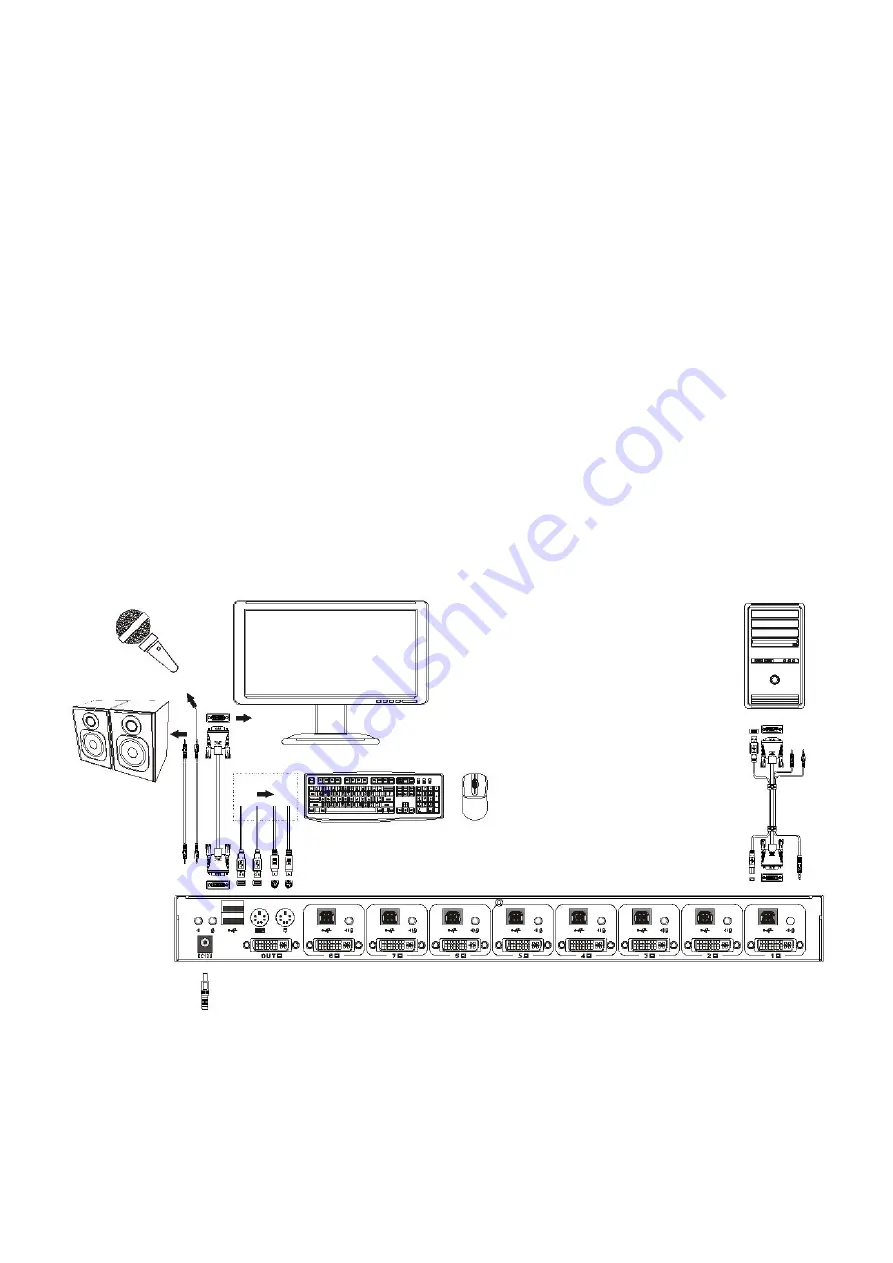
INSTALLATION
BEFORE YOU BEIGIN
1. Make sure that power to all the devices you will be connecting up have been turned off.
2. To prevent damage to your installation, make sure that all devices on the installation are properly grounded.
SINGLE STAGE INSTALLATION
To set up your AS-9104/08DA, please do the following steps:
1. Plug your PS/2 / USB keyboard, PS/2 / USB mouse, audio and monitor into the console port section located
on the unit’s rear panel.
2. Using the KVM cable, plug the customized SPDB connection terminals into the available connection ports
on the switch.
3. On the other end of the cable: plug the USB terminal, DVI video cable, audio cable terminal into the
corresponding port on the computer.
4. Plug the power adapter cable into the switch’s power jack, then plug the power adapter into an AC power
source.
5. Repeat step 2-4 for any other computers you are connecting up
6. This completes the single stage installation, and you can turn on the power to the computers.
Note: The AS-9104/08DA initially links to computer connected to the first Computer port.
OPERATION
HOT PLUGGING
AS-9104/08DA supports hot plugging.Components can be removed and added back into the installation by
unplugging and replugging their cables from their respective ports without the need to shut the switch down. For
hot plugging to work properly, the following procedure must be observed:
Hot Plugging CPU Ports










