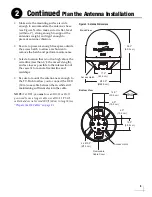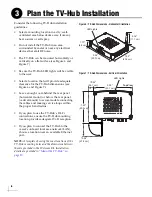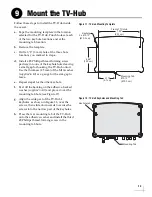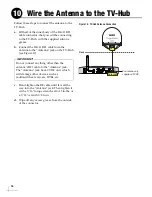7
Once you have identified a suitable antenna
mounting site, according to the guidelines
provided in
“Plan the Antenna Installation” on
, follow these steps to drill the mounting
holes and cable access hole to prepare the site for
installation.
a.
Unfold the antenna mounting template
(supplied in the Customer Welcome Kit) and
place it onto the mounting surface. Make sure
the “FWD” (forward) arrow points toward
the bow and is
parallel
to the vessel’s
centerline (see Figure 8). Tape in place.
NOTE:
You don’t need to mount the antenna exactly
on the vessel’s centerline (the closer, the better), but
the antenna’s forward arrow
must
be parallel to it.
b.
Using a light hammer and center punch,
mark the locations for the four mounting
holes on the mounting surface in the
locations indicated on the template.
c.
Drill a 1/2" (1.3 cm) hole at the four mounting
hole locations you marked in step b. Later,
you will insert four M10 bolts through these
holes to secure the antenna to the mounting
surface.
d.
Mark a location for the cable access hole,
either in the center of the antenna mounting
hole pattern or in an area aft of the antenna.
Smooth the edges of the hole to protect the
cable(s). Later, you will route the RF cable(s)
through this hole and into the vessel.
e.
Drill the cable access hole in the location you
marked in step d. Be sure to size the hole
appropriately to accommodate all required
RF cables (see
and
to determine
the number and type of RF cables required).
f.
Clean and dry the antenna mounting surface.
Baseplate Footprint
Ø17"
(Ø43.2 cm)
6"
(15.2 cm)
12"
(30.5 cm)
6"
(15.2 cm)
Ø0.5" (Ø1.3 cm)
Mounting Hole (x4)
12"
(30.5 cm)
FWD
Figure 8: Antenna Mounting Holes Layout
If you wish to route the cable(s) through the
bottom of the antenna’s baseplate, rather than
connecting at the side, you will need to
modify the antenna’s baseplate. See
the Bottom Cable Entry Kit” on page 45
details.
IMPORTANT!
Prepare the Antenna Site
4
Содержание tracvision tv8
Страница 1: ...TracVision TV8 Installation Guide ...
Страница 50: ......