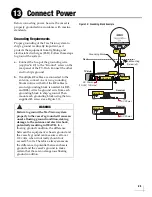34
Before you leave the vessel, test the system. Fill
out the Installation Checklist (see the Welcome
Kit) and return it to KVH. Refer to the
instructions on the form.
Give the Welcome Kit to the customer, provide
any passwords and static IP addresses you set
up, and explain how to use the system. Ensure
the customer understands the following.
• How to:
• Reinstall the shipping restraints (see
)
• Turn on the system
• Access the web interface
• Switch satellites (see Figure 53)
• Select a master receiver (see Figure 54)
• Interpret TV-Hub status information
• Download software and satellite library
updates (using web interface and/or
mobile app)
• Perform general troubleshooting
• Keep the radome installed on the antenna at
all times. The radome protects the antenna’s
moving parts from wind, rain, and debris.
• The antenna must have a clear view of the
sky to receive satellite TV. Common causes of
blockage include trees, buildings, bridges,
and onboard equipment (see Figure 55).
Heavy rain or snow might also temporarily
interrupt reception.
• Clean the antenna regularly. Dirt buildup on
the radome can affect satellite TV reception.
• You must be located within the satellites’
coverage area to receive TV signals. Visit
www.kvh.com/footprint
for coverage maps.
• Please register the system to ensure the best
possible service from KVH. Visit
www.kvh.com/register
for details.
Figure 53: Satellite Switching Selection on Home Page
Figure 54: Master Receiver Selection
CAUTION
In the unlikely event that you need to
remove the radome, remove power from the
antenna first because the antenna’s moving
parts can cause injury.
Figure 55: Blockage Example
T
rac
V
ision
Blocked!
Educate the Customer
19
Содержание tracvision tv8
Страница 1: ...TracVision TV8 Installation Guide ...
Страница 50: ......