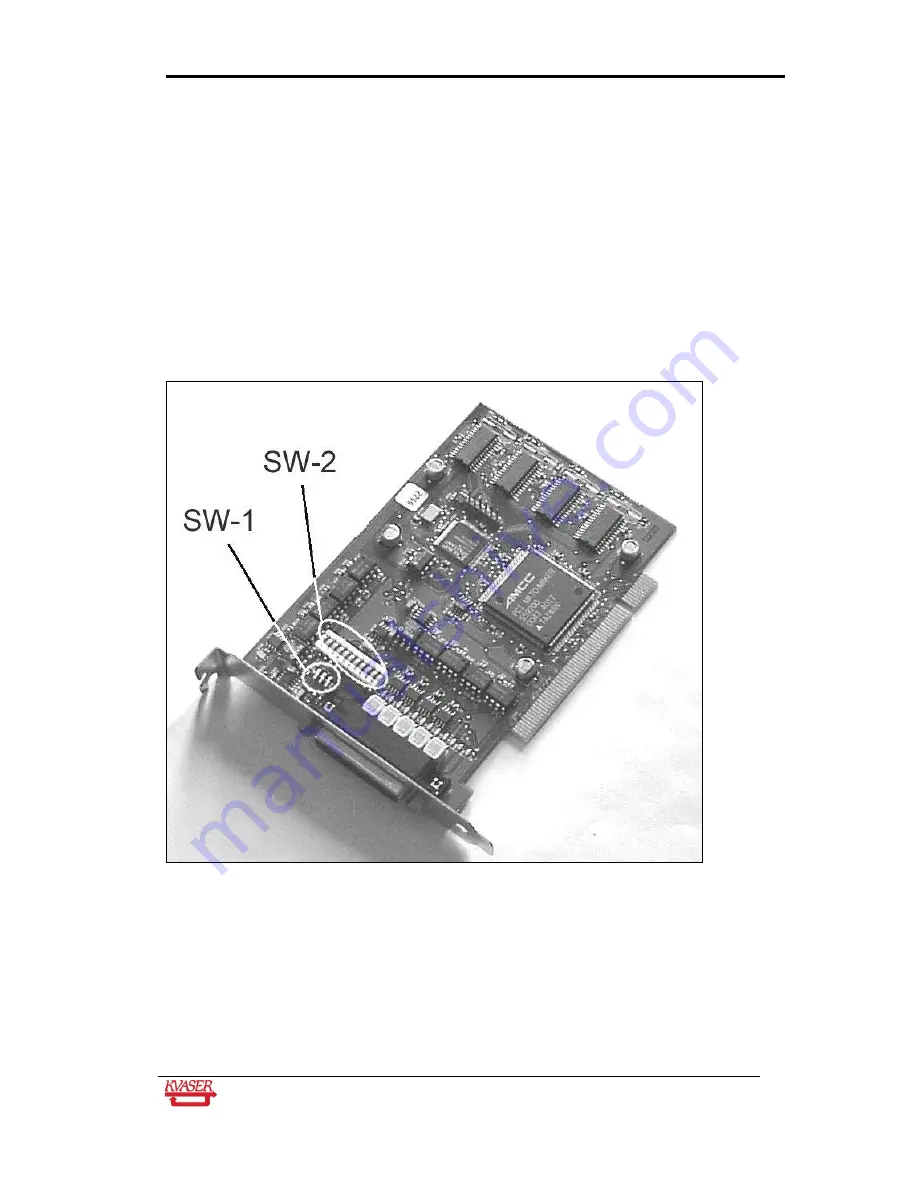
Kvaser PCIcan Hardware Reference Manual
8(21)
Kvaser AB, Mölndal, Sweden — www.kvaser.com
5 The PCIcan Hardware
5.1 Installation
PCIcan-D, -S, -LS2, -LS1, -SWC2, and -SWC1
have no switches and so are plug-and-play.
PCIcan-Q
has switches that allow you to
1)
connect driver ground to PC ground (see “Selecting Driver Ground (PCIcan-Q only)”
below),
2) connect any of the four CAN channels to a common CAN bus and possibly terminate the
common
bus (see “The Common CAN Bus (PCIcan-Q only)” below.)
After you have configured the switches, power down the computer, insert the board into an
empty PCI slot, and power up the computer.
Figure 3:
The switches on the PCIcan-Q board
5.2 The CAN Bus
On PCIcan-Q, -D and
–S, the CAN bus drivers are 82C251 type and compliant with the ISO
11898 physical layer standard.
On PCIcan-LS2 and
–LS1, the CAN bus drivers are of TJA1053 or TJA1054 type.







































