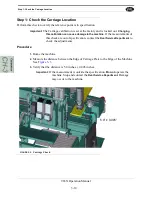Step 1: Check the Carriage Location
3-10
965X Operation Manual
Step 1: Check the Carriage Location
Perform this check to verify the reference point is in specification
Important:
The Carriage calibration is set at the factory and is locked out.
Changing
this calibration can cause damage to the machine.
If the measurements of
this check are out of specification, contact the
Kval Service Department
to
check the adjustments.
Procedure
1.
Home the machine.
2.
Measure the distance between the Edge of Carriage Plate to the Edge of the Machine
See
3.
Verify that the distance is 5.0 inches ± 0.005 inches.
Important:
If the measurement is outside the specification.
Do not
operate the
machine. Stop and contact the
Kval Service Department.
Damage
may occur to the machine.
FIGURE 3- 3.
Carriage Check
5.0” ± 0.005”
Содержание 965X
Страница 29: ...How to Download the Service Application 1 21 965X Operation Manual Page Intentionally Left Blank ...
Страница 103: ......