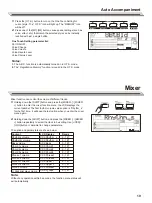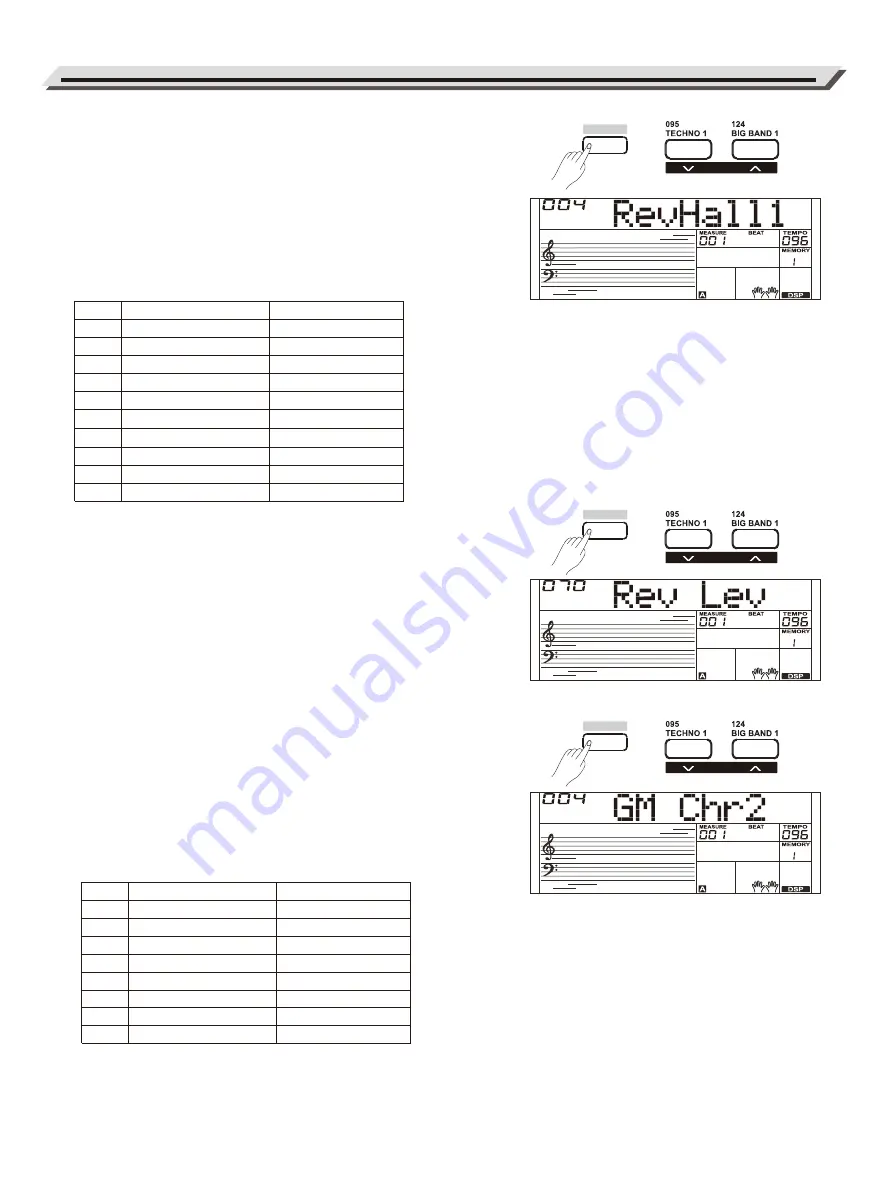
Reverb Type
1.
Holding down the [SHIFT] button and press the [FUNCTION-] or
[F] button repeatedly to select the reverb type menu.
The LCD displays “001 Rev Hall 1”. Use the[+/YES]/ [-/NO] button
or data dial to change reverb type.
2.
Press the [+/YES] and [-/NO] buttons simultaneously restore the
reverb type to its default setting: 004 Rev Hall1.
The reverb types are shown below:
Reverb Level
1.
Holding down the [SHIFT] button and press the [FUNCTION-] or
[F] button repeatedly to select reverb level.
The LCD displays “*** Rev Lev”. Use the [+/YES]/ [-/NO] button or
data dial to change reverb level, adjustable range is: 0-127
2.
Press the [+/YES] / [-/NO] button simultaneously to restore the
reverb level to its default setting: 070.
Chorus Type
1.
Holding down the [SHIFT]button and press the [FUNCTION-] or
[F] button repeatedly to select chorus type menu.
The LCD displays “004 GM Chorus2”. Use the [+/YES]/ [-/NO] button
or data dial to change chorus type. You can select one of the 8
preset in the Chorus Type.
2.
Press the [+/YES]/ [-/NO] buttons simultaneously to restore the
chorus type to its default setting: 004 GM Chorus2.
The chorus types are shown below:
Function Menu
26
No.
1
2
3
4
5
6
7
8
9
10
LCD
RevRoom1
RevRoom2
RevRoom3
RevHall1
RevHall2
RevHall3
Rev Chr1
Rev Chr2
Rev Del
Rev PanD
Reverb Type
Room 1
Room 2
Room 3
Hall 1
Hall 2
Hall 3
Church 1
Church 2
Delay
Pan Delay
No.
1
2
3
4
5
6
7
8
LCD
Chorus1
Chorus2
GM Chr1
GM Chr2
Flanger1
Flanger2
Rotary1
Rotary2
Chorus Type
Chorus 1
Chorus 2
GM Chorus 1
GM Chorus 2
Flanger 1
Flanger 2
Rotary 1
Rotary 2
SHIFT
SHIFT
SHIFT
FUNCTION
FUNCTION
FUNCTION