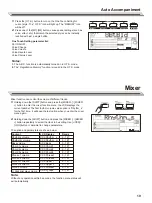The DSP effect is the sound localization technology for simulating the
sounds in the real environment. With the DSP effect, you can add
ambience and depth to your performance in a variety of ways.
The DSP effect is automatically open when the instrument is turned
on. Holding down [SHIFT] button and press the [DSP] button to turn
the DSP effect on or off. The “DSP” icon lights up.
Note:
It may cause a break or a noise while switching on/off the DSP when
the style or the song is playing. It is normal and need not to panic.
You can assign other pedal functions to the sustain pedal. Please refer
to the Function Menu for details.
1.
Sustain Pedal (SPd Sust)
This pedal function performs the same function as the damper
pedal on an acoustic piano, letting you sustain the sound of voices
even after releasing the keys. Step and press on the pedal to turn
the sustain effect on. Release the pedal to turn the sustain effect
off.
2.
Soft Pedal (SPd Soft)
When the soft pedal is selected, pressing this pedal and makes the
notes you playing sound softer.
3.
Style Start/Stop Pedal (SPd St/T)
When the style start/stop pedal is selected, pressing this pedal to
start/stop the accompaniment.
4.
Memory Pedal (SPd Mem)
When the memory pedal is selected, pressing this pedal at the first
time to call up register memory: M1, and then you can call up
register memory M2, M3…by pressing this pedal step by step
(There are 48 memories).
The soft pedal of a unit pedal can be assigned with other pedal
functions. Please refer to the Function Menu for details.
1. Pedal Soft (UPd Soft)
2. Pedal St/T (UPd St/T)
3. Pedal Mem (UPd Mem)
DSP
23
Pedal Function
SHIFT
DSP