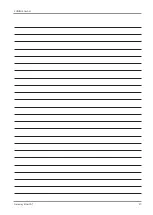Gateway EtherCAT
24
01 h
Input Buffer
Double Word #64
U32
RW
02 h
Input Buffer
Double Word #65
...
...
20 h
Input Buffer
Double Word #95
2123 h
Input Buffer
00 h
Number of entries
U8
RW
01 h
Input Buffer
Double Word #96
U32
RW
02 h
Input Buffer
Double Word #97
...
...
20 h
Input Buffer
Double Word #127
5.5 Check status
You can poll the status of the other gateway component by SDO entry in the OBD.
Index
Object Name
Sub-in-
dex
Description
Data
type
Ac-
cess
Remark
0x2200 Status of the partner
gateway component
00 h
Number of en-
tries
U8
RO
01 h
Length of the
input data
RO
max. 512 bytes
02 h
Length of the
output data
U16
RO
max. 512 bytes
03 h
Module Type
U16
RO
74
(EtherCAT Gateway Component)
04 h
Fieldbus Status U8
RO
0x00
Fieldbus not connected.
Check all connections
0x01
Fieldbus connected, no data
communication.
0x02
Gateway component config-
ured, no data communication
0x03
Cyclical data exchange
Configuration
Содержание PR100073
Страница 1: ...User Manual Gateway EtherCAT 3 31 2022 ...
Страница 7: ...Gateway EtherCAT 7 Safe Use ...
Страница 26: ...Gateway EtherCAT 26 Illustration 8 Front dimensions Technical Data ...
Страница 27: ...KUNBUS GmbH Gateway EtherCAT 27 ...
Страница 28: ......