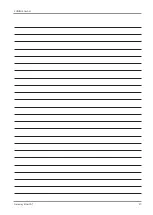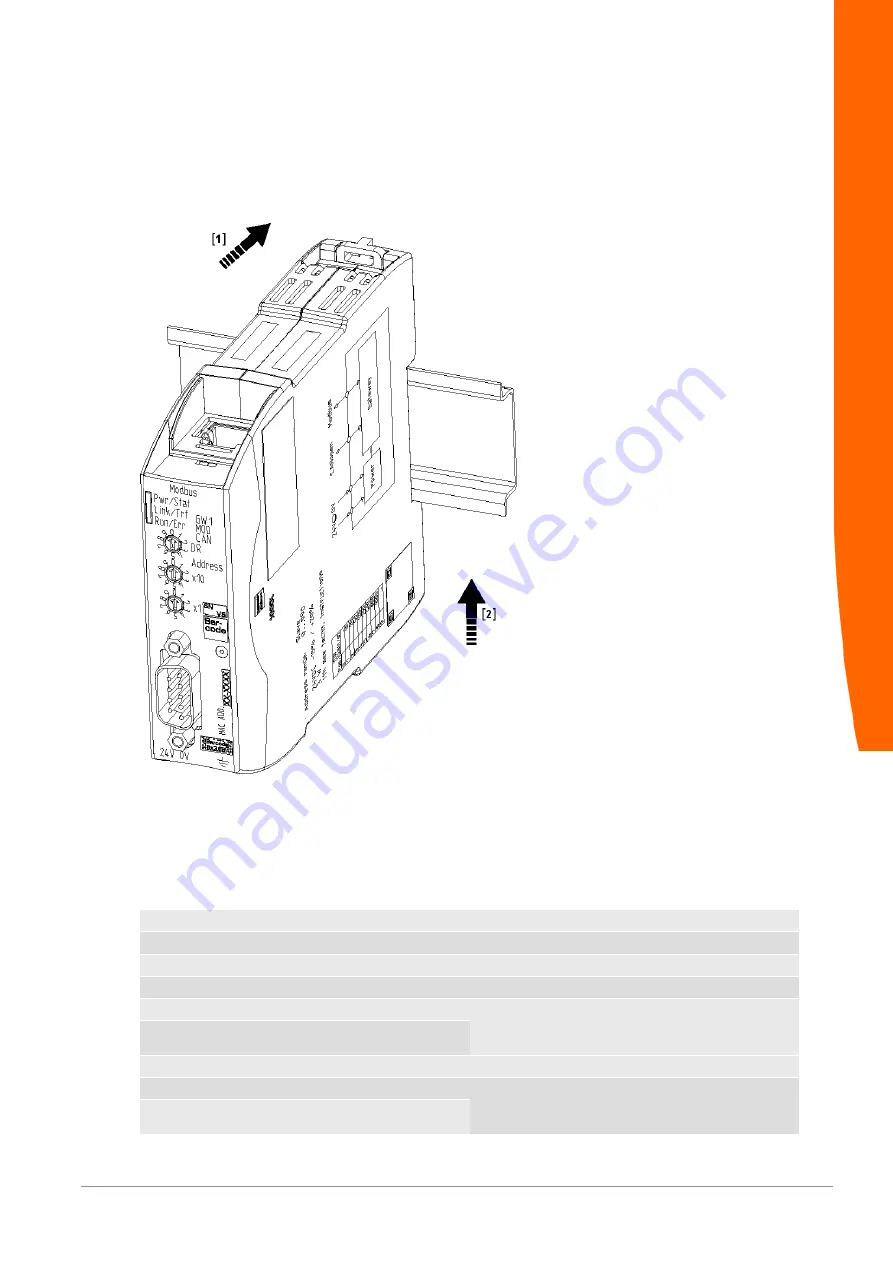
Gateway EtherCAT
16
4.4 Installing a Gateway in the Control Cabinet
a) Hold the grid element of the gateway component against the top-hat rail.
b) Press down the locking elements towards the gateway.
c) Make sure that the gateway is firmly attached to the DIN rail.
4.5 Connecting a Gateway to the Fieldbus
To connect the gateway component to EtherCAT, you need two RJ45 connectors.
The pin assignment complies with the Ethernet standard.
Pin
Assignment
1
TX+
2
TX-
3
RX+
4
Not assigned.
Pin 4 and 5 are interconnected and laid via a fil-
ter on PE for better EMC response.
5
6
RX-
7
Not assigned.
Pin 7 and 8 are interconnected and laid via a fil-
ter on PE for better EMC response.
8
Installation
Содержание PR100073
Страница 1: ...User Manual Gateway EtherCAT 3 31 2022 ...
Страница 7: ...Gateway EtherCAT 7 Safe Use ...
Страница 26: ...Gateway EtherCAT 26 Illustration 8 Front dimensions Technical Data ...
Страница 27: ...KUNBUS GmbH Gateway EtherCAT 27 ...
Страница 28: ......