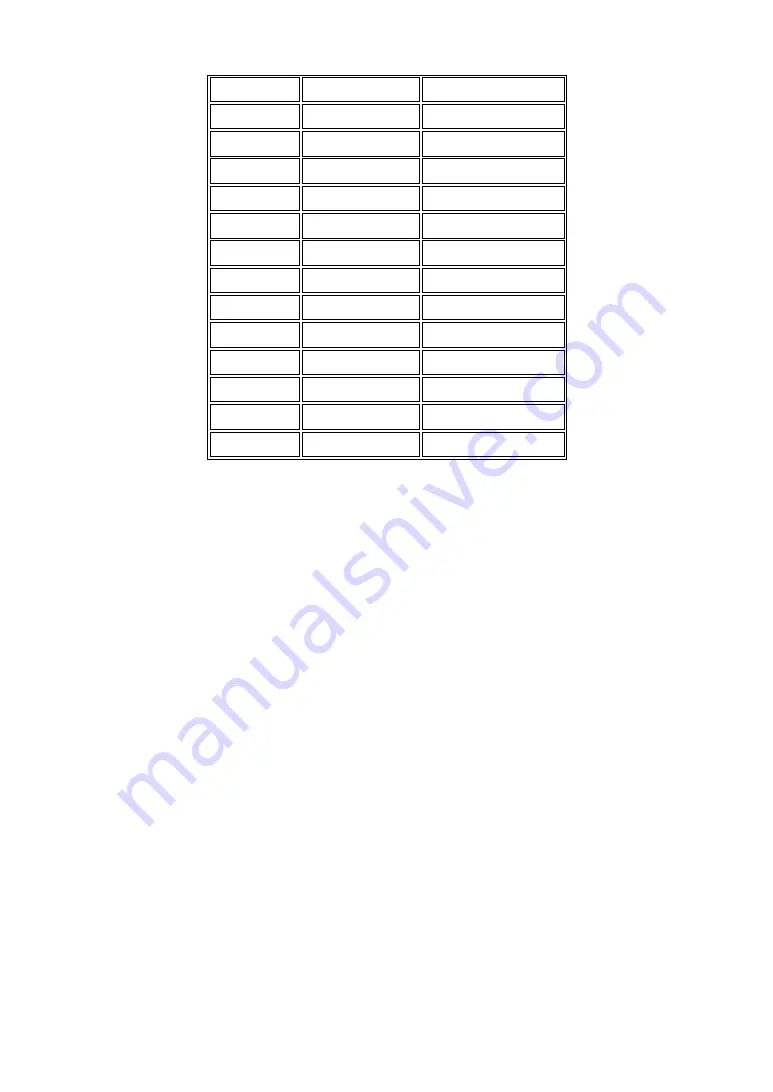
27
/29 8
6
/28 16
14
/27 32
30
/26 64
62
/25 128
126
/24
256 254
/23 512
510
/22 1024
1022
/21 2048
2046
/20 4096
4094
/19 8192
8190
/18 16384
16382
/17 32768
32766
/16 65536
65534
Table 2-4
According to the scheme above, a subnet mask 255.255.255.0 will partition a
network with the class C. It means there will have a maximum of 254 effective
nodes existed in this sub-netted network and is considered a physical network in an
autonomous network. So it owns a network IP address which may looks like
168.1.2.0.
With the subnet mask, a bigger network can be cut into small pieces of
network. If we want to have more than two independent networks in a worknet, a
partition to the network must be performed. In this case, subnet mask must be
applied.
For different network applications, the subnet mask may look like
255.255.255.240. This means it is a small network accommodating a maximum of
15 nodes in the network.
Default gateway:
For the routed packet, if the destination is not in the routing table, all the
traffic is put into the device with the designated IP address, known as default router.
Basically, it is a routing policy. The gateway setting is used for Trap Events Host
only in the switch.
For assigning an IP address to the switch, you just have to check what the IP
address of the network will be connected with the switch. Use the same network
address and append your host address to it.
Содержание KGS-2416
Страница 2: ......
Страница 4: ......
Страница 34: ...30 Fig 2 15 Office Network Connection Fig 2 14 Peer to peer Network Connection ...
Страница 93: ...89 Fig 3 39 Fig 3 40 Fig 3 41 ...
Страница 105: ...101 Fig 3 54 Set up Typical Network Application Rules Finish Fig 3 55 Set up Typical Network Application Rules Finish ...
Страница 109: ...105 Fig 3 62 Set up VLAN Tag Priority Mapping Finish ...
Страница 116: ...112 Fig 3 67 Ingress Port Fig 3 68 ...
Страница 118: ...114 Fig 3 71 Fig 3 72 Fig 3 73 ARP ...
Страница 119: ...115 Fig 3 74 ARP Fig 3 75 ARP Fig 3 76 ARP Fig 3 77 ARP ...
Страница 120: ...116 Fig 3 78 ARP Fig 3 79 ARP Fig 3 80 ARP Fig 3 81 ARP ...
Страница 121: ...117 Fig 3 82 ARP Fig 3 83 ARP Fig 3 84 ARP Fig 3 85 ARP Fig 3 86 ARP ...
Страница 122: ...118 Fig 3 87 IPv4 Fig 3 88 IPv4 Fig 3 89 IPv4 ...
Страница 123: ...119 Fig 3 90 IPv4 Fig 3 91 IPv4 Fig 3 92 IPv4 Fig 3 93 IPv4 Fig 3 94 IPv4 ...
Страница 124: ...120 Fig 3 95 IPv4 Fig 3 96 IPv4 Fig 3 97 IPv4 Fig 3 98 IPv4 Fig 3 99 IPv4 ...
Страница 125: ...121 Fig 3 100 IPv4 Fig 3 101 IPv4 Fig 3 102 IPv4 ...
Страница 126: ...122 Fig 3 103 IPv4 Fig 3 104 IPv4 Fig 3 105 IPv4 ...
Страница 127: ...123 Fig 3 106 IPv4 Fig 3 107 IPv4 Fig 3 108 IPv4 ...
Страница 128: ...124 Fig 3 109 IPv4 Fig 3 110 IPv4 Fig 3 111 IPv4 ...
Страница 129: ...125 Fig 3 112 IPv4 Fig 3 113 IPv4 Fig 3 114 IPv4 ...
Страница 130: ...126 Fig 3 115 IPv4 Fig 3 116 IPv4 Fig 3 117 Action ...
Страница 131: ...127 Fig 3 118 Rate Limiter Fig 3 119 Port Copy ...
Страница 132: ...128 Fig 3 120 DMAC Filter Fig 3 121 VLAN ID Filter Fig 3 122 VLAN ID Filter ...
Страница 144: ...140 Fig 3 124 Wizard Fig 3 125 Set up Policy Rules Fig 3 126 Set up Policy Rules ...
Страница 145: ...141 Fig 3 127 Set up Policy Rules Fig 3 128 Set up Policy Rules Finish Fig 3 129 Set up Port Policies ...
Страница 146: ...142 Fig 3 130 Set up Port Policies Fig 3 131 Set up Port Policies ...
Страница 147: ...143 Fig 3 132 Set up Port Policies Finish Fig 3 133 Set up Typical Network Application Rules ...
Страница 148: ...144 Fig 3 134 Set up Typical Network Application Rules Fig 3 135 Set up Typical Network Application Rules ...
Страница 151: ...147 Fig 3 140 Set up Source MAC and Source IP Binding Fig 3 141 Set up Source MAC and Source IP Binding Finish ...
Страница 190: ...186 Restricted Role Same as mentioned in Port Config Restricted Tcn Same as mentioned in Port Config ...
Страница 222: ...218 Fig 4 1 Fig 4 2 ...
















































