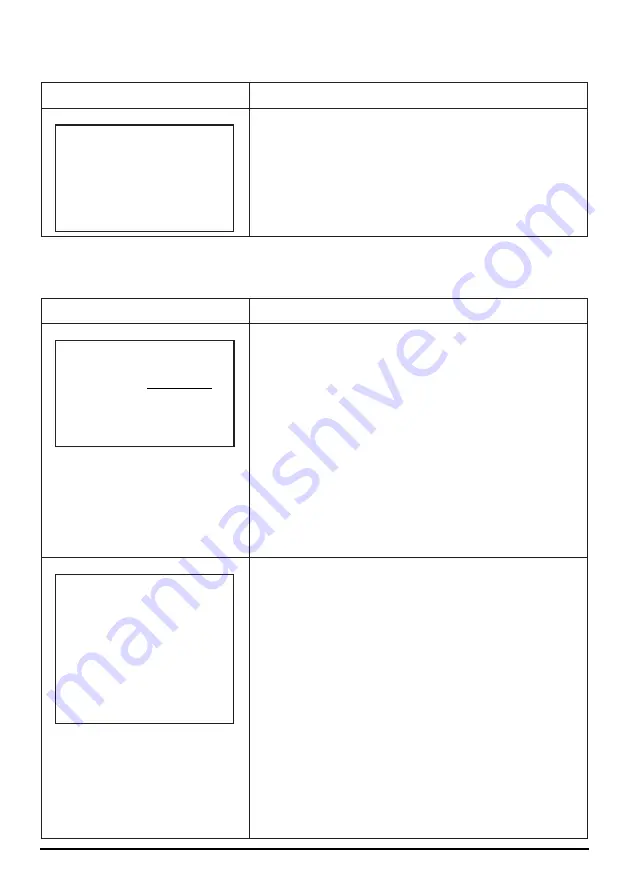
Installation and Operation Manual 21
7.3 User interface
Interface
Description
-----USER-----
→1:Setting
2:Inquire
3:Statistics
Select corresponding options by pressing
UP or DOWN button, enter “setting”,
“inquiry” and “statistics” menus by
pressing ENTER button. Press ESC to
return major circulating menu.
7.4 Setting
Interface
Description
-----PASSWORD-----
Input:
XXXXX
After entering into the setup interface,
the system will prompt to input
password, the default password is
“000000”, and this password can be
altered Password setting menu (refer to
7.4.12); press UP/DOWN to increase or
decrease the input figure, press ENTER
button to move the cursor backwards, press
ESC button to move the cursor frontward.
-----SETUP-----
→1: INPUT MODE
2: GRID STD
3: REMOTE CTRL
After successful input of password, it
will enter setting option interface. Press
UP/DOWN to move corresponding
options, and enter the selected menu by
pressing ENTER button; press ESC button
to return back the user interface (refer to
7.3), there are 15 options in total,
including input mode, grid std, r e m o t e
c t r l , run setting, 485 address, baud rate,
protocol, language, backlight, date/time,
clear rec, password ,maintenance, fctry
reset,array detec.






























