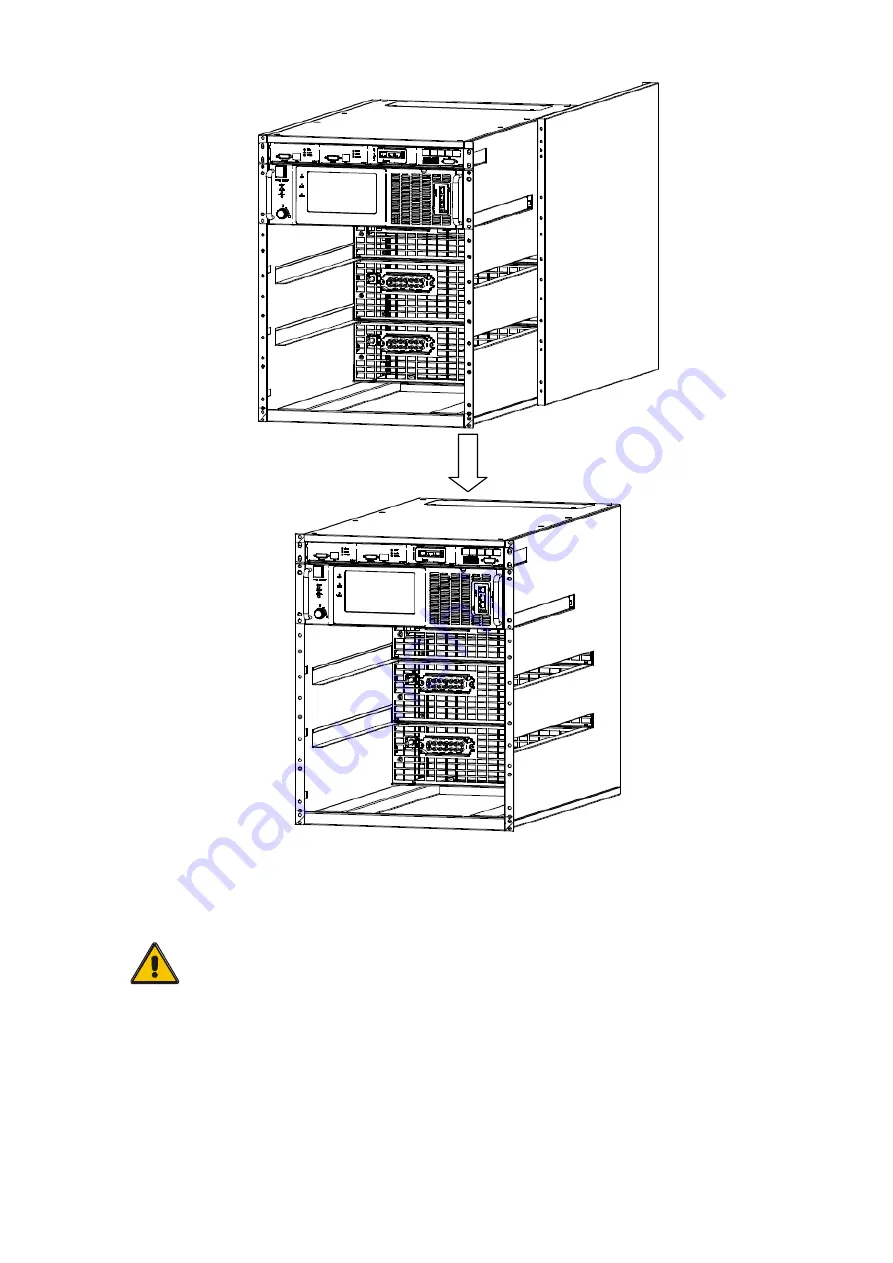
17
3.4.2 Sub rack UPS installation operation
3.4.2.1
Put the sub rack UPS into standard 19” cabinet, and screw the cabinet screws
(M5*12) to fix the cabinet, control module and bypass module.
CAUTION!
Bypass module “Module_IN” (1) switch must be at OFF status before put into cabinet, and then
switch to ON status after put into cabinet.
Содержание HPM3300E
Страница 6: ...5 Front View Rear View 60kVA 80kVA 100kVA N 1 with Maintenance breaker Front View Rear View ...
Страница 9: ...8 3 2 2 Sub Rack UPS 60kVA 80kVA 100kVA N 1 without breaker Front View Rear View ...
Страница 17: ...16 3 4 1 2 Remove the screws M4 18PCS of the front side and rear side to remove the right and left covers ...
Страница 38: ...37 clicking on the block 4 3 2 Status View the voltage and current of the main bypass output battery can also ...
Страница 43: ...42 ...
Страница 48: ...47 ...
Страница 61: ...60 4 3 5 Maint Software update Touch correction history download and battery self test ...
Страница 62: ...61 4 3 5 1 USB Wizard History Output download history and setting record by USB 4 3 5 1 1 Alarm Log Output ...
















































