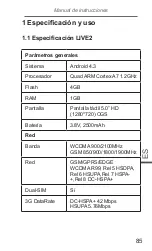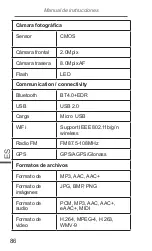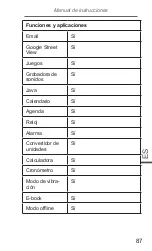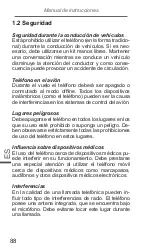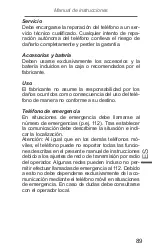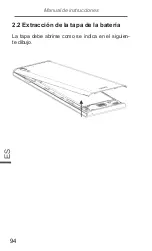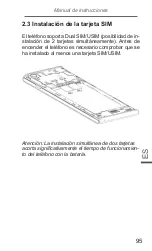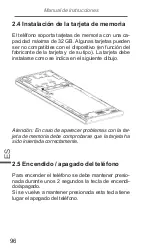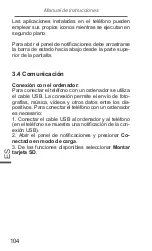ES
Manual de instrucciones
99
3.2 Bloqueo del teléfono
El teléfono se bloquea automáticamente si no es uti
-
lizado durante un determinado tiempo. Para desblo
-
quear el teléfono se debe presionar la tecla de en
-
cendido/apagado. Se puede cambiar el tiempo tras
el cual el teléfono será bloqueado seleccionando:
Ajustes -> Pantalla -> Tiempo de espera
.
Existen 5 formas de desbloquear el teléfono, en fun
-
ción de los ajustes (
Ajustes -> Protección -> Blo-
queo de la pantalla
).
3.3 Barra de estado
Los iconos en la parte superior de la pantalla infor
-
man sobre el estado del dispositivo. La barra de es
-
tado se divide en dos partes: iconos de notificacio
-
nes (parte izquierda) e iconos de estado (parte de
-
recha).
Iconos de notificaciones Iconos de estado
Содержание KM0410 LIVE2
Страница 1: ...Krüger Matz DE FR PL RO NL EN CS OWNER S MANUAL Smartphone KM0410 LIVE2 ES ...
Страница 2: ......
Страница 11: ...Návod k obsluze CS 11 2 Úvod 2 1 Vzhled zařízení 1 2 3 12 4 5 5 8 9 11 10 6 ...
Страница 13: ...Návod k obsluze CS 13 2 2 Snímání zadního krytu Kryt otevřete způsobem uvedeným na tomto obráz ku ...
Страница 38: ...Bedienungsanleitung DE 38 2 Einschalten 2 1 Allgemeine Vorstellung des Telefons 1 2 3 12 4 5 5 8 9 11 10 6 ...
Страница 40: ...Bedienungsanleitung DE 40 2 2 Batteriedeckel öffnen Deckel nach oben schieben ...
Страница 65: ...EN Owner s manual 65 2 Getting started 2 1 Phone overview 1 2 3 12 4 5 5 8 9 11 10 6 ...
Страница 67: ...EN Owner s manual 67 2 2 Open the battery door Push the battery cover upwards ...
Страница 92: ...ES Manual de instrucciones 92 2 Descripción del teléfono 2 1 Aspecto 1 2 3 12 4 5 5 8 9 11 10 6 ...
Страница 119: ...FR Mode d emploi 119 2 Introduction 2 1 Présentation de l appareil 1 2 3 12 4 5 5 8 9 11 10 6 ...
Страница 146: ...NL Gebruiksaanwijzing 146 2 Inleiding 2 1 Uiterlijk van het toestel 1 2 3 12 4 5 5 8 9 11 10 6 ...
Страница 148: ...NL Gebruiksaanwijzing 148 2 2 Afnemen van het achterdeksel Maak het achterdeksel op de aangegeven manier open ...
Страница 173: ...PL Instrukcja obsługi 173 2 Opis telefonu 2 1 Wygląd 1 2 3 12 4 5 5 8 9 11 10 6 ...
Страница 200: ...RO Manual de utilizare 200 2 Pornire 2 1 Prezentarea generala a telefonului 1 2 3 12 4 5 5 8 9 11 10 6 ...
Страница 202: ...RO Manual de utilizare 202 2 2 Deschiderea capacului bateriei Impingeti capacul in sus ...
Страница 219: ......
Страница 220: ......
Страница 221: ......
Страница 222: ......
Страница 226: ......
Страница 227: ......
Страница 228: ......