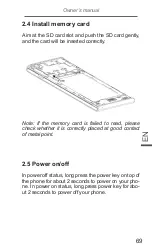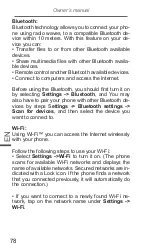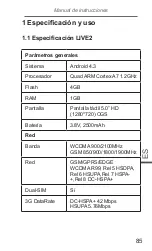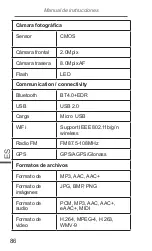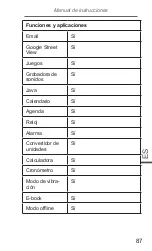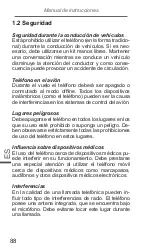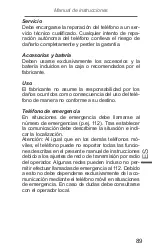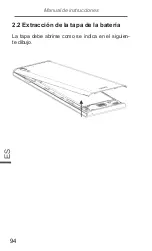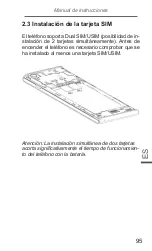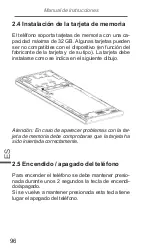EN
Owner’s manual
82
3.10 Applications
Based on the Android platform, your device’s functio
-
nality can be extended by installing additional applica
-
tions, These applications can be downloaded from in
-
ternet such as Google Play Store.
Three ways to install applications in your phone:
• Direct download from the internet. When the down
-
loading task is completed, select
Install
option in your
download list to install.
• Note: The way of installing apps l may depends on
the browser that you use, Before downloading, make
sure there is an inserted available SD card.
• Download applications to your PC local disk, and in
-
stall from PC by running the smartfren phone suite.
• If you have a file manager installed in your phone,
you can transfer or download applications to your SD
card, find out the application you want to install under
path
./mnt/sd card/..
and tap on it.
Note: To install applications downloaded from websi
-
tes other than Android Market, you must select
Set-
tings-> Security -> Unknown sources.
Warning: Applications downloaded from internet can
be from unknown sources. To protect your phone and
personal data, please download applications only
from trusted sources such as Google Play Store.
To manage applications:
Enter
Settings -> Applications -> Manage applica-
tions
to access all the applications.
Tap on an application under each tag list, which will
enter the Application info screen, along with mana
-
ge buttons.
Содержание KM0410 LIVE2
Страница 1: ...Krüger Matz DE FR PL RO NL EN CS OWNER S MANUAL Smartphone KM0410 LIVE2 ES ...
Страница 2: ......
Страница 11: ...Návod k obsluze CS 11 2 Úvod 2 1 Vzhled zařízení 1 2 3 12 4 5 5 8 9 11 10 6 ...
Страница 13: ...Návod k obsluze CS 13 2 2 Snímání zadního krytu Kryt otevřete způsobem uvedeným na tomto obráz ku ...
Страница 38: ...Bedienungsanleitung DE 38 2 Einschalten 2 1 Allgemeine Vorstellung des Telefons 1 2 3 12 4 5 5 8 9 11 10 6 ...
Страница 40: ...Bedienungsanleitung DE 40 2 2 Batteriedeckel öffnen Deckel nach oben schieben ...
Страница 65: ...EN Owner s manual 65 2 Getting started 2 1 Phone overview 1 2 3 12 4 5 5 8 9 11 10 6 ...
Страница 67: ...EN Owner s manual 67 2 2 Open the battery door Push the battery cover upwards ...
Страница 92: ...ES Manual de instrucciones 92 2 Descripción del teléfono 2 1 Aspecto 1 2 3 12 4 5 5 8 9 11 10 6 ...
Страница 119: ...FR Mode d emploi 119 2 Introduction 2 1 Présentation de l appareil 1 2 3 12 4 5 5 8 9 11 10 6 ...
Страница 146: ...NL Gebruiksaanwijzing 146 2 Inleiding 2 1 Uiterlijk van het toestel 1 2 3 12 4 5 5 8 9 11 10 6 ...
Страница 148: ...NL Gebruiksaanwijzing 148 2 2 Afnemen van het achterdeksel Maak het achterdeksel op de aangegeven manier open ...
Страница 173: ...PL Instrukcja obsługi 173 2 Opis telefonu 2 1 Wygląd 1 2 3 12 4 5 5 8 9 11 10 6 ...
Страница 200: ...RO Manual de utilizare 200 2 Pornire 2 1 Prezentarea generala a telefonului 1 2 3 12 4 5 5 8 9 11 10 6 ...
Страница 202: ...RO Manual de utilizare 202 2 2 Deschiderea capacului bateriei Impingeti capacul in sus ...
Страница 219: ......
Страница 220: ......
Страница 221: ......
Страница 222: ......
Страница 226: ......
Страница 227: ......
Страница 228: ......