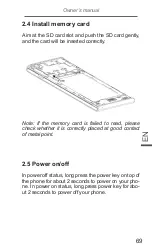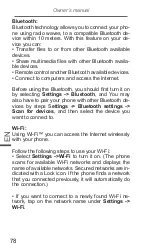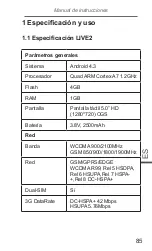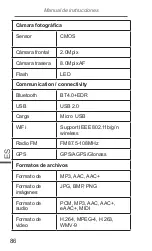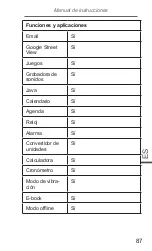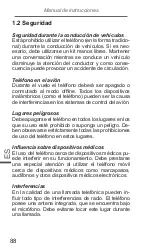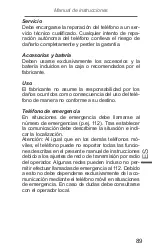EN
Owner’s manual
78
Bluetooth:
Bluetooth technology allows you to connect your pho
-
ne using radio waves, to a compatible Bluetooth de
-
vice within 10 meters. With this feature on your de
-
vice you can:
• Transfer files to or from other Bluetooth available
devices.
• Share multimedia files with other Bluetooth availa
-
ble devices.
• Remote control another Bluetooth available devices.
• Connect to computers and access the Internet.
Before using the Bluetooth, you should first turn it on
by selecting
Settings -> Bluetooth
, and You may
also have to pair your phone with other Bluetooth de
-
vices by steps S
ettings -> Bluetooth settings ->
Scan for devices
, and then select the device you
want to connect to.
Wi-Fi:
Using Wi-Fi™ you can access the Internet wirelessly
with your phone.
Follow the following steps to use your Wi-Fi:
• Select
Settings ->Wi-Fi
to turn it on. (The phone
scans for available Wi-Fi networks and displays the
name of available networks. Secured networks are in
-
dicated with a Lock icon. If the phone finds a network
that you connected previously, it will automatically do
the connection.)
• If you want to connect to a newly found Wi-Fi ne
-
twork, tap on the network name under
Settings ->
Wi-Fi
.
Содержание KM0410 LIVE2
Страница 1: ...Krüger Matz DE FR PL RO NL EN CS OWNER S MANUAL Smartphone KM0410 LIVE2 ES ...
Страница 2: ......
Страница 11: ...Návod k obsluze CS 11 2 Úvod 2 1 Vzhled zařízení 1 2 3 12 4 5 5 8 9 11 10 6 ...
Страница 13: ...Návod k obsluze CS 13 2 2 Snímání zadního krytu Kryt otevřete způsobem uvedeným na tomto obráz ku ...
Страница 38: ...Bedienungsanleitung DE 38 2 Einschalten 2 1 Allgemeine Vorstellung des Telefons 1 2 3 12 4 5 5 8 9 11 10 6 ...
Страница 40: ...Bedienungsanleitung DE 40 2 2 Batteriedeckel öffnen Deckel nach oben schieben ...
Страница 65: ...EN Owner s manual 65 2 Getting started 2 1 Phone overview 1 2 3 12 4 5 5 8 9 11 10 6 ...
Страница 67: ...EN Owner s manual 67 2 2 Open the battery door Push the battery cover upwards ...
Страница 92: ...ES Manual de instrucciones 92 2 Descripción del teléfono 2 1 Aspecto 1 2 3 12 4 5 5 8 9 11 10 6 ...
Страница 119: ...FR Mode d emploi 119 2 Introduction 2 1 Présentation de l appareil 1 2 3 12 4 5 5 8 9 11 10 6 ...
Страница 146: ...NL Gebruiksaanwijzing 146 2 Inleiding 2 1 Uiterlijk van het toestel 1 2 3 12 4 5 5 8 9 11 10 6 ...
Страница 148: ...NL Gebruiksaanwijzing 148 2 2 Afnemen van het achterdeksel Maak het achterdeksel op de aangegeven manier open ...
Страница 173: ...PL Instrukcja obsługi 173 2 Opis telefonu 2 1 Wygląd 1 2 3 12 4 5 5 8 9 11 10 6 ...
Страница 200: ...RO Manual de utilizare 200 2 Pornire 2 1 Prezentarea generala a telefonului 1 2 3 12 4 5 5 8 9 11 10 6 ...
Страница 202: ...RO Manual de utilizare 202 2 2 Deschiderea capacului bateriei Impingeti capacul in sus ...
Страница 219: ......
Страница 220: ......
Страница 221: ......
Страница 222: ......
Страница 226: ......
Страница 227: ......
Страница 228: ......