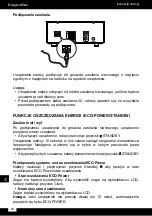31
Owner’s manual
ENEN
Controlling the Loudness
This unit has a loudness function, which can automatically increase the bass
sound effect at low volume. It can also increase the bass sound effect at
high volume, but it will be relatively less when it is at high volume. Press the
LOUDNESS button on the remote control to obtain the loudness function, the
“LOUD” will show in display lens. Press again to cancel the effect, the “LOUD”
will show in display lens.
Presetting Equalizer
you can adjust the sound reproduced simply by choosing from 5 preset
equalizers. Press the
EQ
button repeatedly to scroll through the following
options:
FLAT > POP > JAZZ > ROCK > CLASSIC
Changing the Front Panel Darkness
To dim or brighten the display, press the
DIM
button repeatedly on the remote
control to the desired brightness.
FM RADIO OPERATION
Note:
Before operating the radio, please check that the FM Antenna is correctly
connected and adjusted for length and direction.
Tuning in to a Station
1. Repeatedly press the SOURCE button on the unit or directly press the FM
button on the remote control to select TUNER source. The word “TUNER”
will be displayed on the display lens.
2. Select a station using one of the following methods.
•
Auto Tuning
Press and hold the / button, the frequency changes down or up automatically
until a station is found.
•
Manual Tuning
Repeatedly press the /
buttons to change the frequency until you find the
station you want.
•
Preset Tuning (Available only after the stations are preset)
- Repeatedly press the / buttons on the remote control to select the desired
preset number. Its band and frequency are displayed on the front panel.
- Use the 0-9 buttons on the remote control to input a number directly and tune
to the band and frequency with this number. (e.g. To select preset number 5,
directly press 0,5 buttons.)
Содержание KM1534
Страница 2: ......
Страница 75: ......
Страница 76: ...www krugermatz com is a registered trademark ...