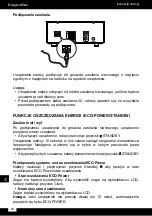35
Owner’s manual
ENEN
Charge for external devices
When the unit is connected to power, the socket on the rear of the unit to charge
of part of the external devices, such as: phone, etc.
PLAY FROM BLUETOOTH DEVICE
Pairing bluetooth-enabled devices
To connect your Bluetooth device to the unit, you need to pair the device to the
unit. Pairing needs to be done only once.
1. Repeatedly press the
SOURCE
button on the unit or /AUX button on the
remote control to select Bluetooth source. The word “BT” will be displayed
on the display.
2. Turn on the Bluetooth function on your device.
3. Search for other Bluetooth device with your device.
4. Select “
KM1534
” in the pairing list.
5. Enter default password “0000” if necessary.
6. Start music play on your Bluetooth device, you can use this unit’s remote to
control the function to your Bluetooth device.
7. Long pressing the button on the remote control for 2 seconds or more to
disable the function from your Bluetooth device.
8. Long pressing the button for 2 seconds or more to clear Bluetooth pairing
history.
Note:
•
The device will also be disconnected when the device is moved beyond the
operation range.
•
If you want to reconnect the device to the unit, place it within the operational range.
•
The operational range between this unit and a Bluetooth device is up to 8 meters.
•
Compatibility with all Bluetooth devices is not guaranteed.
•
Any obstacle between this unit and a Bluetooth device can reduce the
operational range.
•
Keep this unit away from any other electronic device that may cause interference.
SET SLEEP TIMER
This unit can switch to standby mode automatically after a set period.
When the unit is turned on, press SLEEP button repeatedly to select a preset
period (in minutes):
120 > 90 > 60 > 45 > 30 > 15
Содержание KM1534
Страница 2: ......
Страница 75: ......
Страница 76: ...www krugermatz com is a registered trademark ...