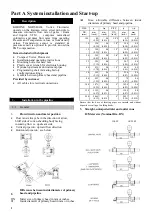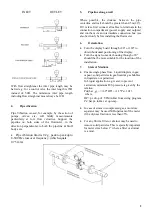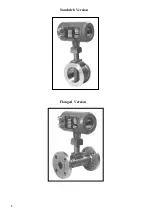13
5.3.3 Description of keys
u
Measuring mode level
v
Main menu level
w
Submenu level
x
Function level
y
Data level
é
display measured
parameters /error
messages
é
è
Go to main menu
Enter main menu
displayed
é
è
Go to submenu
Enter submenu
displayed
é
Go to Function
Units/Options
é
Go to next propos
E
Enter programming
mode
E
Return to measuring
mode level
E
Return to main
menu level
è
Enter/execute
function displayed.
Then continue as
under
y
data level
è
E
Return to submenu
level or main menu
level
E
Temporarily save
proposal then
with further data
any, or return
function level
Important
1.
All changes made in programming mode are stored temporarily and do not affect
operation of the signal converter until operator leaves menu mode and responds with
UPDATE YES.
Exceptions: all 2.X test functions.
2.
Main menu level 4.0
PARAM.ERROR
is automatically created if the plausibility
checks on the new configuration detects invalid values entered.
(See section 5.6 for details)
3.
VFM 5090(I) continues to function even when in programming mode.
Содержание VFM 5090
Страница 1: ...4 2001 Vortex flowmeter Installation and operating Instructions VFM 5090 I ...
Страница 6: ...Sandwich Version Flanged Version 3 ...
Страница 55: ......
Страница 56: ...13 Nameplates of VFM 5090 I Ex 51 52 ...
Страница 66: ...DIMENSION DETAILS 62 ...