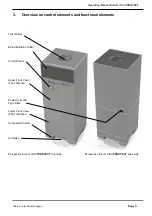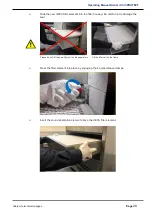Operating Manual Krantz
VIRUS
PROTECT
Page
16
Subject to technical changes.
⇒
After pre-selecting the desired volume flow by pressing the corresponding button
F1
or
F2
or
F3
or
F4
, the fan starts
⇒
The selected volume flow is kept constant by internal control
⇒
The current volume flow is shown on the display of the control panel
8.4
Switching Off the Device
Press the function key
F1 for at least 3 seconds
⇒
Fan goes out of operation
⇒
Display remains on and the current status is shown
Turn the main switch to position
0
(= OFF)
⇒
Device is no longer ready for operation
8.5
Device Status Messages
The following status messages can be shown on the display by pressing the down arrow key (
▼
)
when the device is in operation:
•
current volume flow
•
current CO
2
concentration
•
current pressure differential of the pre-filter stage
•
current pressure differential of the HEPA filter stage
•
Number of hours in operation