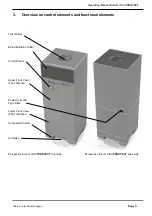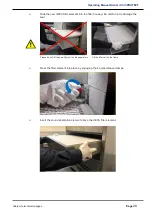Operating Manual Krantz
VIRUS
PROTECT
Page
15
Subject to technical changes.
8.3
Switching on and operating the device
Erklärung der Bedien- und Funktionstasten siehe Kapitel 3
Turn the main switch to position
I
(= on)
⇒
The device is ready for operation, and after a short time, the following start menu appears on the
display:
Button
▲
: back to the start menu
Button
▼
: Request status messages
Function keys for preselection of volume
flow F1 to F4
Service button cover:
May only be removed by trained personnel
For a simple and intuitive operation, Krantz has instituted the following default settings at the factory
and recommends the following pre-selections, depending on the size of the room and the number of
people. In case of doubt, select the next higher level.
Button
Volume flow [m³/h]
Room size [m²]
Number of people [n]
F1
250
up to ~30
up to ~10
F2
500
~30 up to ~60
~10 up to ~20
F3
750
~60 up to 90
~20 up to ~30
F4
1,000
over ~90
over ~30