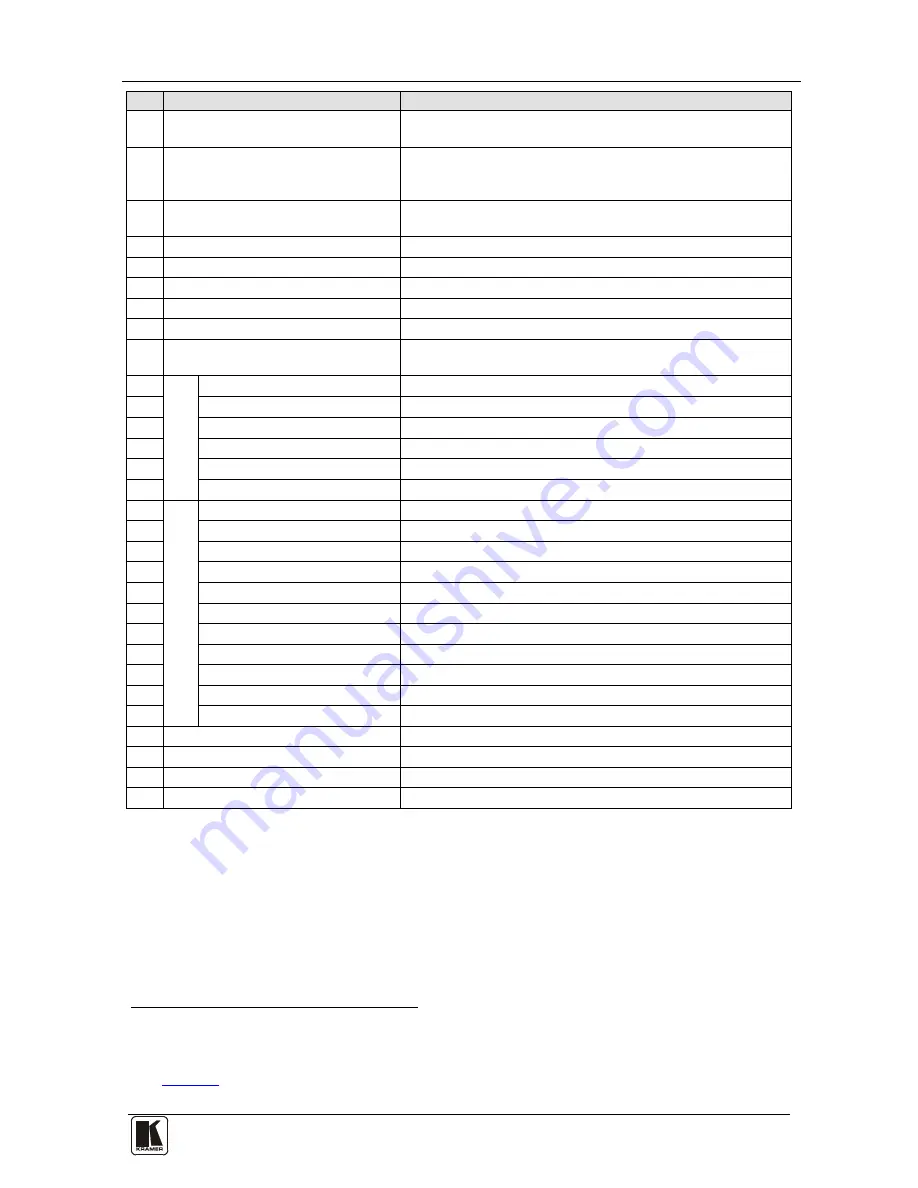
Your SP-11HD HD-SDI Processor
7
7
#
Feature
Function
19
V/RED Button
Press the V
1
/RED
2
20
button and adjust using the + and – buttons,
when COLOR SPACE button is activated
COLOR SPACE Button
Press to select the color space of color control; if the COLOR
SPACE button doesn’t illuminate, color control is disabled in any
color space
21
YUV/RGB LEDs
Cycle between different color spaces of color control: YUV and
RGB. The corresponding LED lights
22
STORE
Button
Stores the current setup in the non-volatile memory
3
23
RECALL Button
Recalls a setup from the non-volatile memory
3
24
7-segment
Display
Displays data when using a front panel button
25
- Button
Press to decrease the level
26
+ Button
Press to increase the level
27
PANEL LOCK Button
Disengages/engages the front panel buttons (press and hold
down for 2 seconds to toggle)
28
INP
UT
S
Y/C
4-pin Connector
Connects to the s-Video source
29
Y
BNC Connector
Connects to the Y component of the YUV source
30
CV BNC Connector
Connects to the composite video source
31
V(R-Y) BNC Connector
Connects to the V component of the YUV source
32
U(B-Y) BNC Connector
Connects to the U component of the YUV source
33
HD-SDI BNC Connector
Connects to the HD-SDI source
34
O
U
T
P
U
T
S
SPLITTER Y
BNC Connector
Connects to the split image Y component of the YUV acceptor
35
SPLITTER CV
BNC Connector
Connects to the split image CV acceptor
36
SPLITTER V
BNC Connector
Connects to the split image V component of the YUV acceptor
37
SPLITTER U
BNC Connector
Connects to the split image U component of the YUV acceptor
38
HD/SDI BNC Connector
Connects to the serial digital video acceptor 1
39
HD/SDI BNC Connector
Connects to the serial digital video acceptor 2
40
YC 4-pin Connector
Connects to the s-Video (Y/C) acceptor
41
Y
BNC Connector
Connects to the Y input of the YUV acceptor
42
CV BNC Connector
Connects to the composite video acceptor
43
U(B-Y)
BNC Connector
Connects to the U input of the YUV acceptor
44
V(R-Y)
BNC Connector
Connects to the V input of the YUV acceptor
45
RS-232 Port
Connects to the PC or the remote controller
46
SETUP DIP-switches
Use to configure and test the unit (see section 6.2)
47
Power Connector with Fuse
AC connector enabling power supply to the unit
48
Power Switch
Illuminated switch for turning the unit ON or OFF
1 For YUV
2 For RGB
3 See
section 7.1























