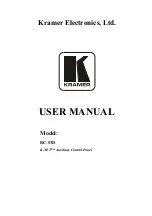Defining the RC-53D
3
4
Defining the RC-53D
RC-53D
front panel.
Version for the US
Version for Europe
1
1
2
2
3
3
3
3
4
4
5
5
6
6
7
7
Figure 1: RC-53D K-NET Auxiliary Control Panel – Front Panel
Table 1: RC-53D K-NET Auxiliary Control Panel – Front Panel Features
#
Feature
Function
1
SOURCE
Buttons
Group of four programmable, backlit buttons
2
Faceplate Screws
Four screws connecting the faceplate to the Rear Box
3
“
DISPLAY
” and “
SOURCE
”
Labels
Programmable, 8 character, LCD displays on a blue background
4
DISPLAY
Buttons
Group of two programmable, backlit buttons
5
Maximum
VOLUME LED
Lights red, indicating maximum volume
6
VOLUME
LEDs
Light green, indicating volume level
7
VOLUME
Knob
Rotate clockwise to increase volume level
1 By the system integrator only