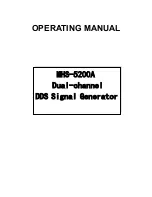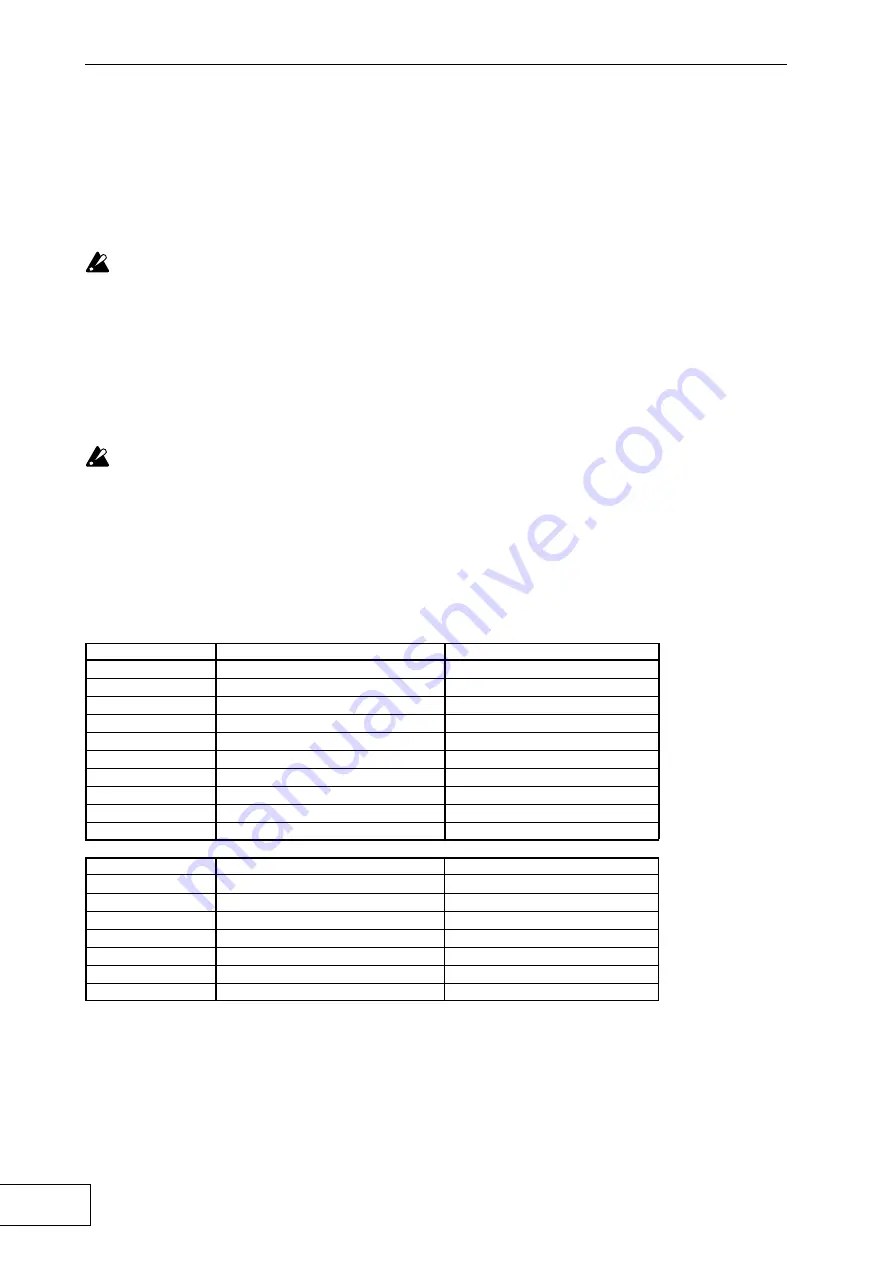
12
MIDI message transmission/
reception settings
The transmission and reception of each type of MIDI
message can be switched on/off by pressing the key
assigned to that type of MIDI message. Transmission/
reception is enabled if the corresponding key is lit, and
disabled if the key is dark. (see the “Transmitted and
received messages” table below)
Some parameters are only transmitted, and others
are only received.
Changing the MIDI control numbers
In MIDI Edit mode, you can hold down one of the
[PROGRAM MEMORY 3–8] keys and turn the
[PROGRAM/BPM] knob to change the control
number setting assigned to that key.
Although you are free to assign (duplicate) an already-
assigned control number, you cannot simultaneously
enable transmission/reception of the same control
number.
The MIDI messages transmitted and received by
the KAOSS PAD Entrancer can be selected from a
range of CC#1–CC#31, CC#64–CC#95, and Pitch
Bend.
Storing the edited settings
In MIDI Edit mode, press and hold the [REC/STOP]
key for one second or more; the edited MIDI settings
will be stored. The pattern select mode setting will
also be stored at this time. If you turn off the power
without storing the settings, the KAOSS PAD
Entrancer will revert to the previous settings.
To exit MIDI Edit mode
To return to normal operation, you can either touch
the touch-pad, press the [FUNCTION] key, or wait for
ten seconds without performing any operation.
About the stored settings
The contents of “PROGRAM MEMORY” and the
control number settings you make in MIDI Edit mode
can be transmitted as exclusive messages and saved on
an external MIDI device.
For details on the exclusive messages that can be
transmitted, refer to the separate MIDI
Implementation.
Transmitted and received messages
With the factory settings, the KAOSS PAD Entrancer will transmit and receive the following MIDI messages.
Operation transmitted
MIDI message transmitted
Key that switches transmission on/off
Touch-pad X axis
Effect control 1 (CC#12) *1, *2
PROGRAM MEMORY 4
Touch-pad Y axis
Modulation depth 1 (CC#1) Y=5–9
PROGRAM MEMORY 1
Modulation depth 2 (CC#2) Y=5–1
PROGRAM MEMORY 2
Effect control 2 (CC#13) *1, *2
PROGRAM MEMORY 5
Touch-pad X+Y axis
Effect depth 3 (CC#93) *1
PROGRAM MEMORY 3
Touch-pad on/off
Effect depth 2 (CC#92) *1, *2
PROGRAM MEMORY 6
FX BALANCE
Effect depth 4 (CC#94) *1, *2
PROGRAM MEMORY 7
MUTE
Effect depth 5 (CC#95) *1, *2
PROGRAM MEMORY 8
Program change
Program change (0–99) *2
HOLD
Pad motion output
Each touch-pad message
SAMPLE 2
Operation received
MIDI message received
Key that switches reception on/off
Touch-pad X axis
Effect control 1 (CC#12) *1, *2
PROGRAM MEMORY 4
Touch-pad Y axis
Effect control 2 (CC#13) *1, *2
PROGRAM MEMORY 5
Touch-pad on/off
Effect depth 2 (CC#92) *1, *2
PROGRAM MEMORY 6
FX BALANCE
Effect depth 4 (CC#94) *1, *2
PROGRAM MEMORY 7
MUTE
Effect depth 5 (CC#95) *1, *2
PROGRAM MEMORY 8
Program change
Program change (0–99) *2
HOLD
BPM
Timing Clock
SAMPLE 1
*1: You can select the MIDI message that will be transmitted/received from a range of CC#1–CC#31, CC#64–
CC#95, and Pitch Bend. ( ) indicates the factory setting.
*2: On/off and CC# settings will be the same for transmission and reception.
Control changes for touch-pad Y-axis (Y=5–9, Y=5–1) and touch-pad X+Y axis can be transmitted but not
received. This means that when recording control changes onto a sequencer, you must use MIDI Edit
mode to turn [PROGRAM MEMORY 1–3] off so that unnecessary MIDI messages are not transmitted.
You cannot duplicate the settings of control numbers that have already been assigned.
Содержание KAOSS PAD Entrancer
Страница 1: ...OWNER S MANUAL MANUEL D UTILISATION BEDIENUNGSANLEITUNG...
Страница 17: ...15...
Страница 33: ...15...
Страница 49: ...15...
Страница 50: ...2 AC AC100V AC AC AC AC AC AC AC AC MIDI AMEI...
Страница 64: ...14 100 100 100 1 2 1 2 S S 44 1 AD DA 20bit MIDI IN OUT DC7V AC AC 240 247 83 mm 2 0kg...