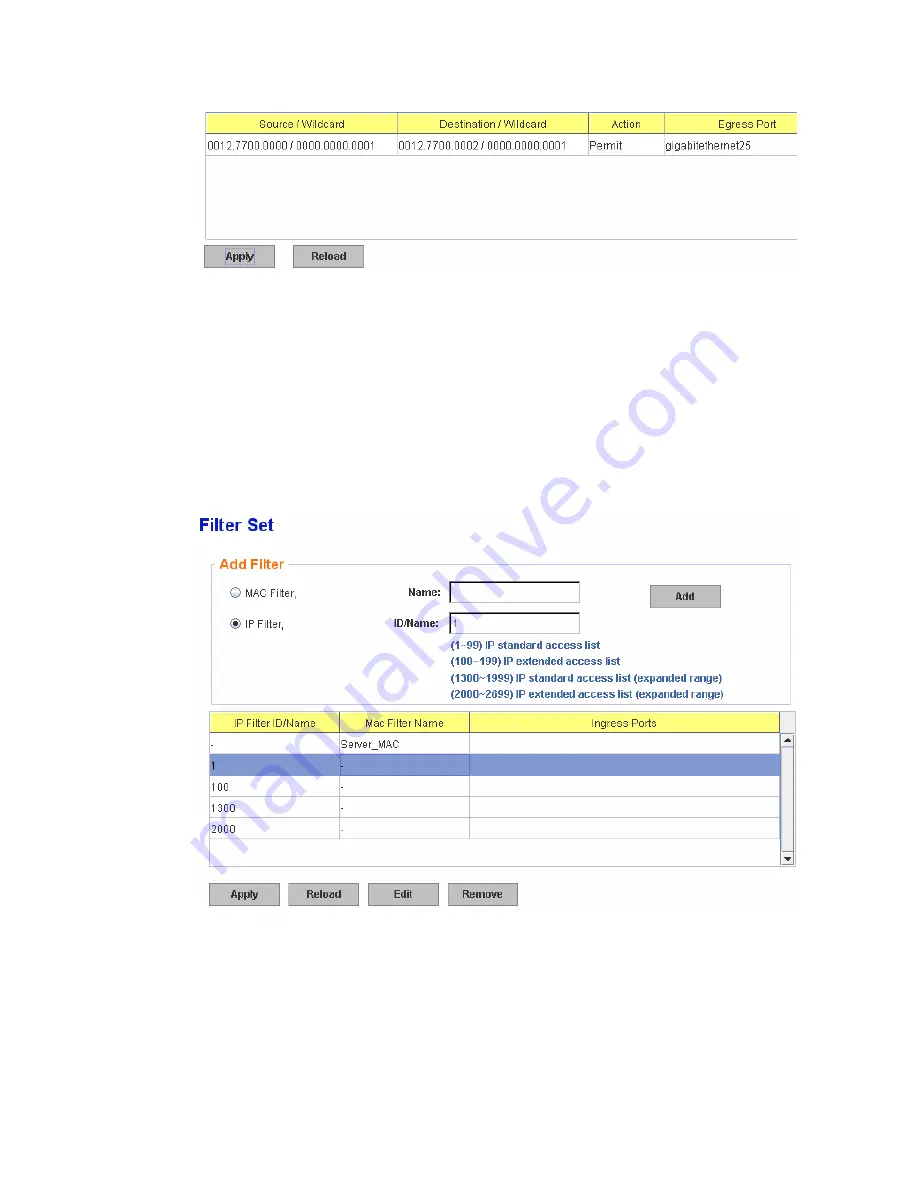
95
Once you finish configuring the settings, click on Apply to apply your configuration.
IP Filter:
Type ID/Name when select IP Filter. The ID for IP access list is listed as below of the field.
You can also type ACL name in this field, it goes to IP Extended mode setting and support
both IP Standard and IP Extended mode depend on the setting. Click Add to add the rule.
Click Edit to edit the content for the rule. After configured, click Apply to apply all the rules.
Reload to reload setting. Remove to remove one of the entries.
Example:
IP Standard Access List: This kind of ACL allows user to define filter rules according to the
source IP address.
IP Extended Access List: This kind of ACL allows user to define filter rules according to
the source IP address, destination IP address, Source TCP/UDP port, destination
TCP/UDP port and ICMP type and code.
Click Edit to configure the IP Filter Rules.
Содержание JetNet 5728G series
Страница 127: ...123 5 Appendix 5 14 Pin Assignment of the RS 232 Console Cable The total cable length is 150cm ...
Страница 131: ...127 SFP100SM60B15 w Single mode 100Mbps TX 1550nm RX 1310nm 60Km Fiber Transceiver 40 85 ...
Страница 133: ...129 5 17 Revision History Edition Date Modifications V1 0 Aug 10 2010 The first version ...






























