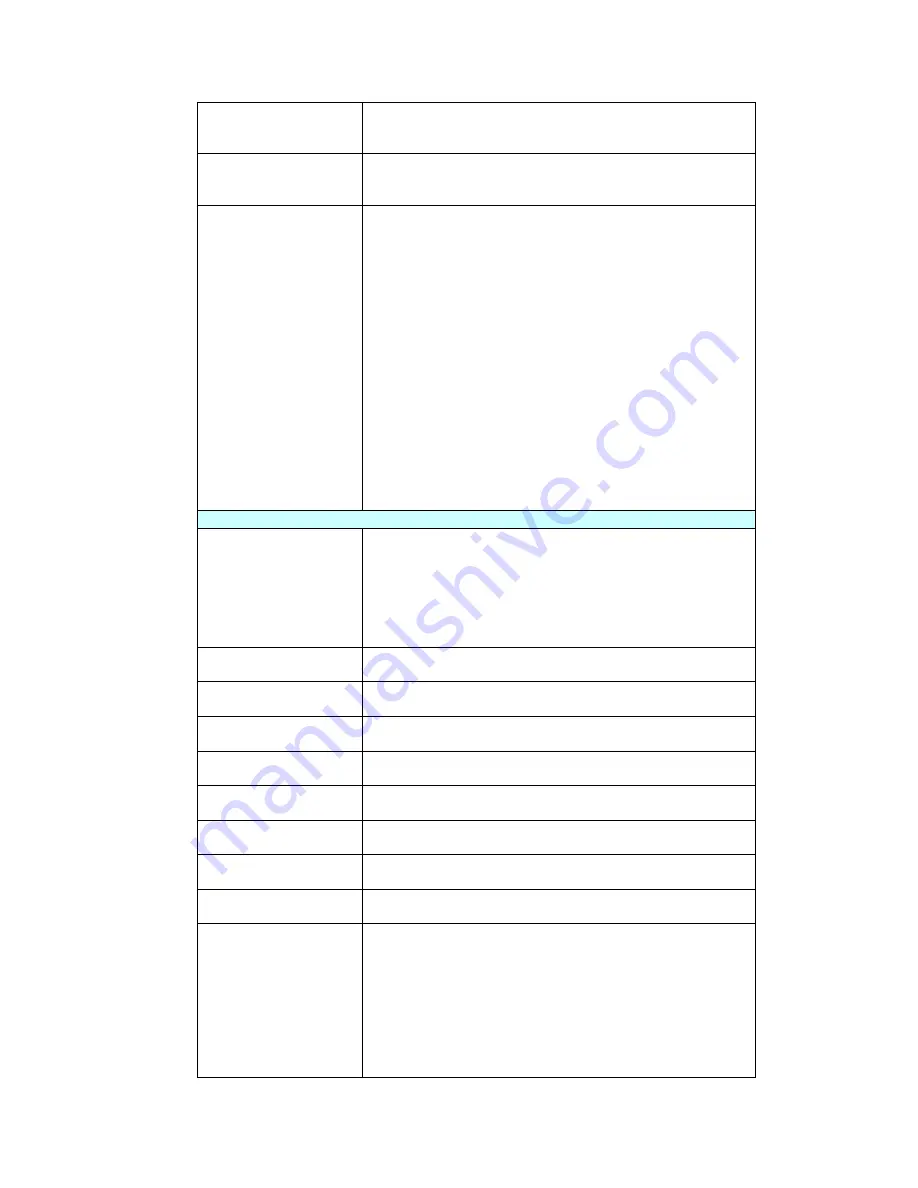
81
Note: When change the port setting, you should Select the
specific port first. Ex: fa1 means fast Ethernet port 1.
Display – Queue
Scheduling
Switch# show qos queue-sched
QoS queue scheduling scheme : Weighted Round Robin (Use
an 8,4,2,1 weight)
Display – Port Setting
Switch# show qos port-priority
Port Default Priority :
Port Priority
-----+----
1 0
2 0
3 0
4 0
5 0
6 0
7 0
8 0
9 0
10 0
…
26 0
27 0
28 0
CoS-Queue Mapping
Format
Switch(config)# qos cos-map
PRIORITY Assign an priority (7 highest)
Switch(config)# qos cos-map 1
QUEUE Assign an queue (0-7)
Note: Format: qos cos-map priority_value queue_value
Map CoS 0 to Queue 0
Switch(config)# qos cos-map 0 0
The CoS to queue mapping is set ok.
Map CoS 1 to Queue 1
Switch(config)# qos cos-map 1 1
The CoS to queue mapping is set ok.
Map CoS 2 to Queue 2
Switch(config)# qos cos-map 2 2
The CoS to queue mapping is set ok.
Map CoS 3 to Queue 3
Switch(config)# qos cos-map 3 3
The CoS to queue mapping is set ok.
Map CoS 4 to Queue 4
Switch(config)# qos cos-map 4 4
The CoS to queue mapping is set ok.
Map CoS 5 to Queue 5
Switch(config)# qos cos-map 5 5
The CoS to queue mapping is set ok.
Map CoS 6 to Queue 6
Switch(config)# qos cos-map 6 6
The CoS to queue mapping is set ok.
Map CoS 7 to Queue 7
Switch(config)# qos cos-map 7 7
The CoS to queue mapping is set ok.
Display – CoS-Queue
mapping
Switch# sh qos cos-map
CoS to Queue Mapping :
CoS Queue
---- + ------
0 0
1 1
2 2
3 3
4 4
Содержание JetNet 5728G series
Страница 127: ...123 5 Appendix 5 14 Pin Assignment of the RS 232 Console Cable The total cable length is 150cm ...
Страница 131: ...127 SFP100SM60B15 w Single mode 100Mbps TX 1550nm RX 1310nm 60Km Fiber Transceiver 40 85 ...
Страница 133: ...129 5 17 Revision History Edition Date Modifications V1 0 Aug 10 2010 The first version ...






























