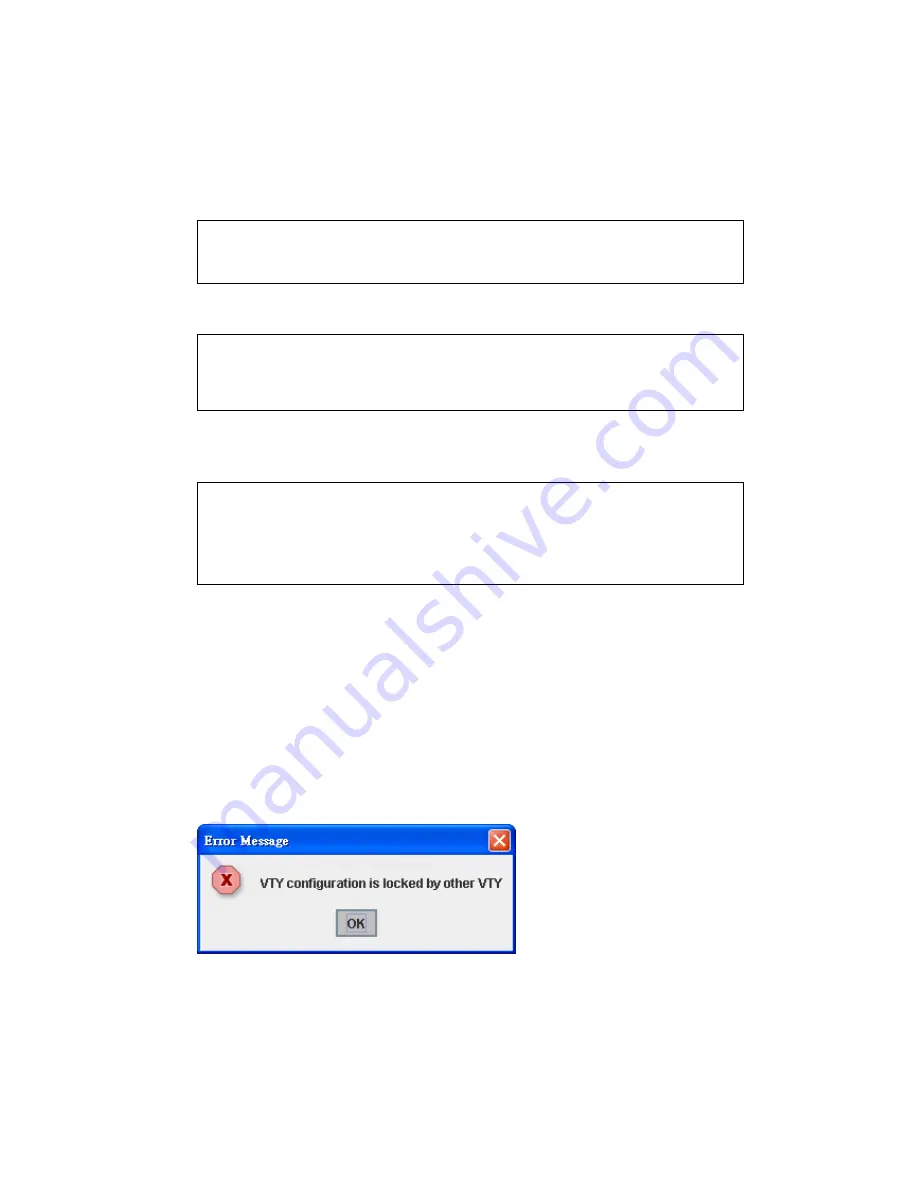
23
Here are some useful commands for you to see these available commands. Save your
time in typing and avoid typing error.
? To see all the available commands in this mode. It helps you to see the next command
you can/should type as well.
(Character)? To see all the available commands starts from this character.
Tab This tab key helps you to input the command quicker. If there is only one available
command in the next, clicking on tab key can help to finish typing soon.
Ctrl+C To stop executing the unfinished command.
Ctrl+S To lock the screen of the terminal. You can’t input any command.
Ctrl+Q To unlock the screen which is locked by Ctrl+S.
Ctrl+Z To exit configuration mode.
Alert message when multiple users want to configure the switch. If the administrator is in
configuration mode, then the Web users can’t change the settings. JetNet 5728G allows
only one administrator to configure the switch at a time.
Switch(config)# a?
access-list Add an access list entry
administrator Administrator account setting
arp Set a static ARP entry
Switch# co (tab) (tab)
Switch# configure terminal
Switch(config)# ac (tab)
Switch(config)# access-list
Switch(config)# interface (?)
IFNAME Interface's name
vlan Select a vlan to configure
Содержание JetNet 5728G series
Страница 127: ...123 5 Appendix 5 14 Pin Assignment of the RS 232 Console Cable The total cable length is 150cm ...
Страница 131: ...127 SFP100SM60B15 w Single mode 100Mbps TX 1550nm RX 1310nm 60Km Fiber Transceiver 40 85 ...
Страница 133: ...129 5 17 Revision History Edition Date Modifications V1 0 Aug 10 2010 The first version ...






























