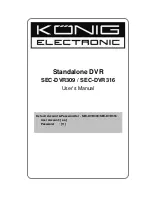Standalone DVR SEC-DVR309/SEC-DVR316 User Manual
12
(3-4).
13
RS-485 Connector
Connect this connector to RS-422/485 compatible PTZ
camera(s) or keyboard. Please refer to the manuals come
with the RS-485 compatible devices for the correct settings.
14
Power Input (DC 12V)
Connect to DC 12V power source.
15
Power Switch (POWER)
Turn the power of this unit on/off.
4.3
Remote controller
Name
Description
1 REC
Press to start the recording.
2
Mode
Press to switch between live and playback mode.
At playing, this button is used as “slow backward”.
3
SEQ
Press to turn on the sequence mode.
At playing,
this button is used as “slow forward”.
4
CALL
Press this button to switch to or return from full
screen display of the focus camera in main screen
display. In some dialogs, this button is used as a
miscellaneous function key.
5
Search
Click to search recorded data while in the playback
mode. There are five types of search modes: search
by time, search by event, smart search, search
archived files.
(Please refer to Chapter 10 Search & Playback for detail
information.)
6 Alarm Reset
Press to restore the alarm status to default.
7
Numeric/
alpha button
(1-9, 0, *, #)
Press these buttons for camera selection in most of
the circumstances. Use these buttons to enter texts
and numerical values.
’#’ is also used for page
down in multi-split-window displays.
PTZ
Click to access the PTZ control when there is a PTZ
camera supported.
Goto
Click to view the image taken by PTZ camera at its
preset location.
Function
Click to add an audio recording feature.
8
Set
Click to switch between GPS (POS: option) Display
and to reconfigure the display setting.
(Please refer to Chapter 7.7.9 RS-232 / 422 / 485NOTE 2
Содержание SEC-DVR309
Страница 111: ...Standalone DVR SEC DVR309 SEC DVR316 User Manual 112 Step6 Click on Install Step7 Click on Yes Step8 Click on Install ...
Страница 128: ...Standalone DVR SEC DVR309 SEC DVR316 User Manual 129 4 A video player will popup Note Functions explanation ...
Страница 135: ...Standalone DVR SEC DVR309 SEC DVR316 User Manual 136 The IP address is now save in Trusted sites Click on Close ...