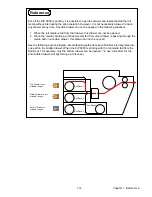Chapter 1 Before Use
1-11
1.5.4 Operation Panel
There is an Operation Panel on the upper right of front face.
Names and functions of key and indication LED are as follows.
1 2 3 4 5 8 12 15
6 7 9 10 11 13 14 16
No. Name of part
Function
1
Ready Indicator
Flashes green when KIP 9900 is warming up, and lights green when
it is ready.
2
Open Indicator
Lights orange when any door or unit is open or unlocked.
3 Toner
Empty
Indicator
Flashes red when the toner is near empty.
(Toner Cartridge has no Toner)
Lights red when the toner is completely empty.
(Developer Unit has no toner. No more print is available)
4
Roll Empty Indicator Lights red if the roll media in use is empty.
5
Mis-feed Indicator
Lights red when the print media is mis-fed.
6
WIRE-CLEAN Key
Starts cleaning for the Image Corona Wire.
7
EXP-CLEAN Key
Starts cleaning for the LED Head.
8
Roll Deck Indicator
Shows the present selection of roll to perform initial cut.
9
SELECT Key
Selects a roll to perform initial cut.
10 CUT Key
Performs initial cut for the selected roll.
11 Mis-feed
Location
Indicator
Shows the location of mis-fed media by lighting the concerning LED.
12 Density Indicator
Shows the present selection of density level.
13 COPY
DENSITY
Key
Changes the density level for making the print density darker or
lighter.
14 MENU
Key
Key
Key
* Key
ENTER Key
[MENU], [ ], [ ] and [ENTER] Keys are used in User Modes.
(The service personnel may use them also in the field service)
[ * ] Key is used to stop the alarm sound.
15 Status Display
It indicates kinds of information as error codes or mis-feed codes.
16 ONLINE Key &
Indicator
The ONLINE Indicator lights green when the KIP 9900 is online, and
it is put out when offline.
ONLINE Key switches between online and offline, and also cancels
the User Mode.
COPY DENSITY
MENU
ENTER ONLINE
MF
D1
D2
D3
EXIT
PAPER DECK
1 2 3 4
SELECT
CUT
WIRE CLEAN EXP- CLEAN
D4
PF
Содержание KIP 9900
Страница 1: ...Version A0 KIP 9900 User Guide ...