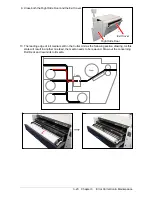Chapter 3 Error Correction & Maintenance
3-31
3. 4 Service Call Errors
If the KIP 9900 has any abnormal error which the user can not fix, the Status Display indicates
Service Call Errors as “E-XX”. As KIP 9900 can make no more printing unless the error is cleared,
call the service personnel immediately.
Status Display (E-XX)
Try to turn on/off the KIP 9900 before calling for the service as sometimes the error can be cleared.
If “E-XX” is indicated again, turn off and unplug the KIP 9900, and call the service personnel
immediately with informing him which of the following error codes is indicated.
Error codes
Error
E-01
Fuser temperature rising error
E-02
Abnormal fuser temperature
E-05
Drum motor error
E-06
Counter A / B error
E-07
Cutter motor error
E-09
Web End Error
E-13
Paper feed motor error
E-14
Fuser motor error
E-16
Wire cleaning motor error
E-21
Fuser thermostat error
E-23
LED head cleaning motor error
E-26
Surface Potential Control Error
E-27
Density Sensor Error
E-28
Density Control Error
E-30
Developer Disconnection Error
E-43
RFID (IC Tag) Error
E-49
Developer pusher motor error
E-F0 Folder
Error
E-Fb Flash
ROM
Error
COPY DENSITY
MENU
ENTER ONLINE
MF
D1
D2
D3
EXIT
PAPER DECK
1 2 3 4
SELECT
CUT
WIRE CLEAN EXP- CLEAN
D4
PF
NOTE
If E-26 or E-28 is indicated, it may be possible to clear it temporarily by easing the error check
level in the User Modes. See the following each pages.
[2.8.13 User Mode D (Error check level for E-26 error)] on page 2-66
[2.8.14 User Mode E (Error check level for E-28 error)] on page 2-69
Содержание KIP 9900
Страница 1: ...Version A0 KIP 9900 User Guide ...