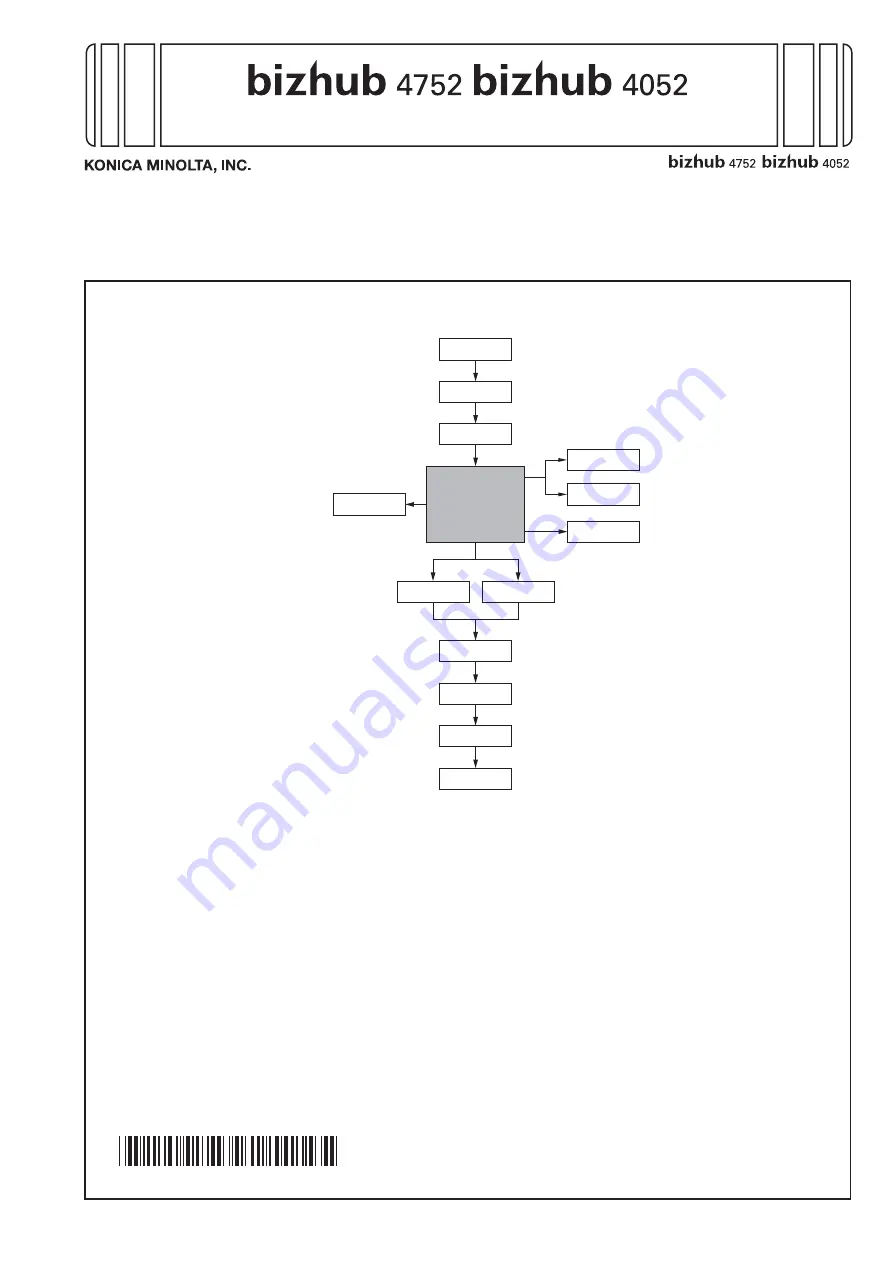
E-1
2017. 10 Printed in China
PUB1041-001
/
INSTALLATION MANUAL
AA1P-9601-00
Applied Machines:
/
<Important>
Be sure to correctly follow the procedures in order as explained in this Installation Manual.
If you do not follow the procedure in order, the image trouble may occur.
1. Outline of installation procedures
When installing the machine and associated options as a system, follow the order shown on the upper.
Note:
• For the detailed installation procedures for each option, follow the instructions given in the corresponding
installation manual and perform the procedures correctly.
• Once the Power Switch is turned ON, do not turn OFF it until the installation work has been completed.
Caution:
• Lifting the machine in an awkward position or transporting it in a poorly balanced position could result in
personal injury. When transporting the machine, assign an adequate number of persons to the job and
ensure that each person can take a good position of not being excessively loaded (mass: approx. 24.4 kg
(53-13/16 lb))
Machine
FS-P02
PF-P15
PF-P16
KP-101
EK-P07*
1
DK-P02*
2
UK-216*
2
EK-P06*
1
EK-P05*
1
UK-219*
1
FK-517
AU-201S
AU-102
*1
: No particular order in installation
procedures
*2
: Varies depending on the applicable
marketing area
































