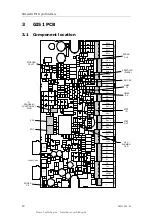INSTALLATION MANUAL
20221594 / B
5
1
INTRODUCTION
The GI51 is a multi purpose interface unit designed for
converting various input signals to Robnet, sin/cos, stepper
signal, NMEA 0183, and Clock Data output signals. Refer
TECHNICAL SPECIFICATIONS
, page 20.
The GI51 may be used both in a Robnet system and as a stand-
alone unit.
Note!
If GI51 is used together with the AP20 or AP35/16, it must be
configured as stand alone.
The unit has a pendulum ferry feature that will change the
heading output by 180° on command when the unit is connected
to Robnet. If not connected to Robnet, an optional GI51 function
key is required to activate the pendulum ferry function. Refer
PENDULUM FUNCTION KEY (Option)
, page 16.
2
INSTALLATION
2.1
Mechanical installation
The GI51 should be mounted with regard to the environmental
protection and temperature range of the unit, and should not be
installed in area exposed for heavy vibrations.
Make allowances for working area around the unit when routing
or removing the cables.
Fasten the GI51 to the bulkhead. Refer mechanical drawing,
page 20.
2.2
Cabling
All cable conductors are terminated in screw terminals on the
GI51 pcb.
Connect equipment according to the block diagram on page 6,
and to
Terminal description
, page 13 onwards.
To make a good ground connection, strip about 1 cm (0.4”) off
the cable’s insulation and pull the screen backwards to cover the
insulation. Position the straps as shown in the figure. Tighten
well to make sure the screen makes good contact.
This will also avoid vibration causing the cables to loose
connection.
Note!
Be careful not to drop screen cuts over the components!
Busse-Yachtshop.de [email protected]